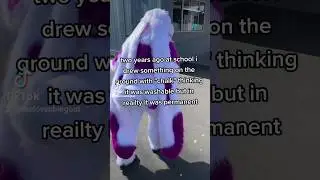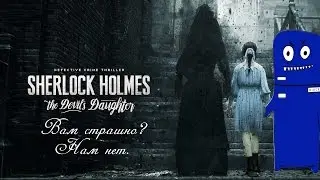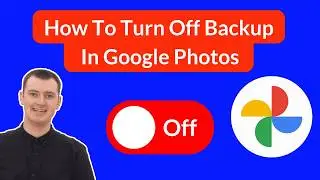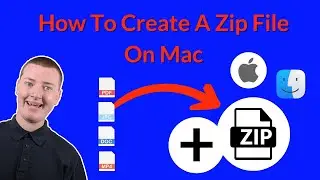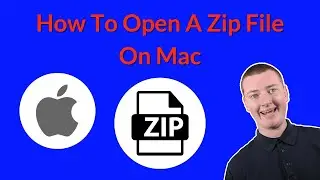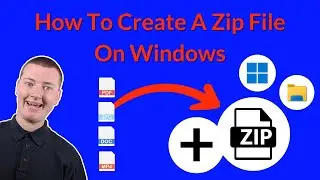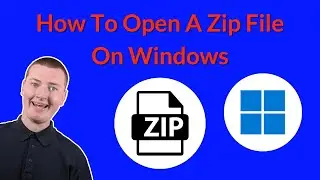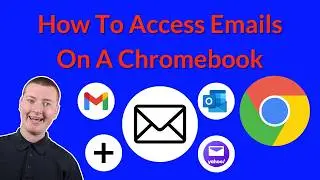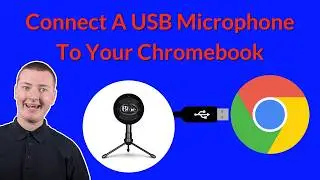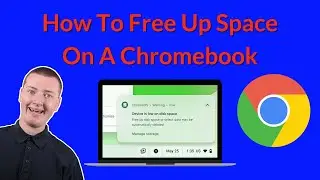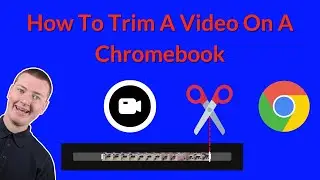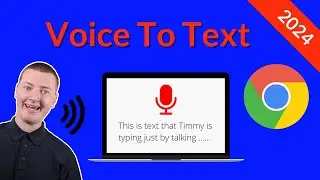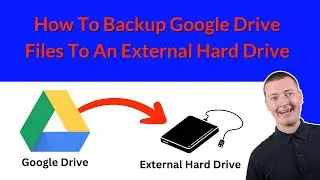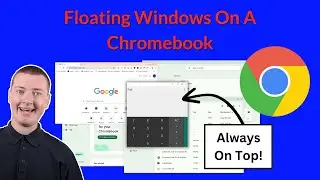How To Check Your Google Drive Storage
In this video, Timmy shows you how to check how much storage you have left on your Google account.
To check your remaining storage, go to:
https://one.google.com/storage
Google gives you a 15GB storage allowance to use across all Google services such as Google Drive, Gmail, and Google Photos. And if you're curious how much of that allowance you have left, and what's using it up, this is how you can find out.
Table of contents:
00:00:00 Intro
00:00:29 Check Remaining Storage
00:01:39 What's Using It
00:03:16 How Can You Free Up Space?
00:05:53 Upgrade To A Paid Plan (Last Resort)
00:06:36 Compress Your Photos In Google Photos