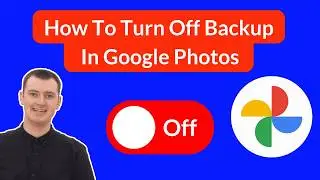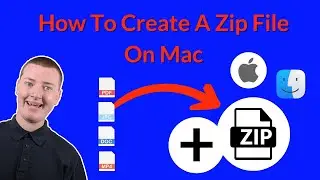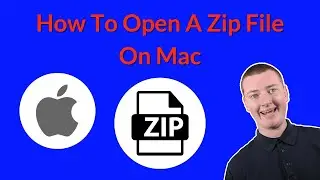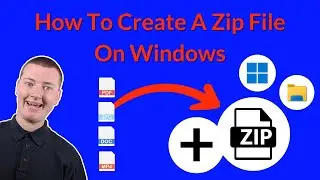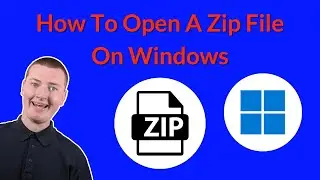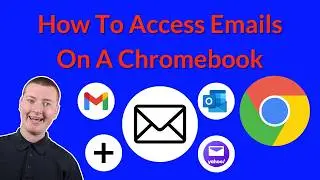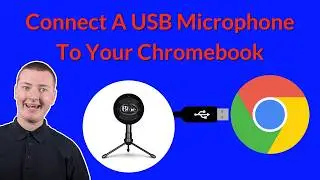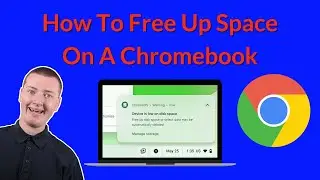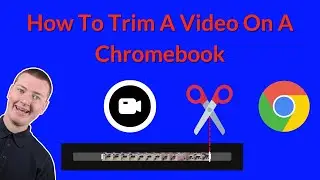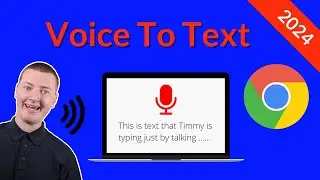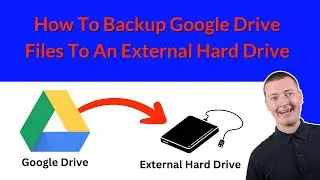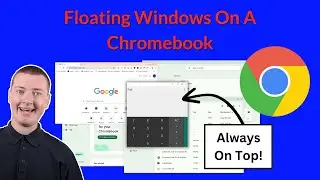How To Use Virtual Desks On A Chromebook
In this video, Timmy shows you how to use virtual desks on a Chromebook. Virtual desks is a handy Chrome OS feature that allows you to split all your open apps and windows into separate sections, that you can easily switch between.
Table of contents:
00:00:00 Intro
00:00:28 The Overview Key
00:00:54 Creating A Virtual Desk
00:02:11 Move Apps To The Desk
00:03:23 Open Apps In The Desk
00:04:08 Opening Multiple Windows
00:07:12 Opening A Third Desk
00:07:59 Switch Desks With Arrow Buttons
00:08:59 Click On Desks On Shelf
00:09:27 Switch Desks With Keyboard Shortcut (Bracket Keys)
00:10:17 Switch Desks With Keyboard Shortcut (Number Keys)
00:11:01 Switch Desks With Trackpad Gesture
00:11:51 Rearrange Desks
00:12:35 Rename Desks
00:13:09 Close A Desk
00:13:46 Merge Desks
00:15:44 How To Save A Desk For Later
00:19:02 What Happens If Your Chromebook Restarts
00:20:27 Final Thoughts