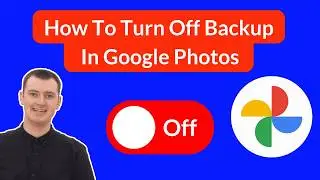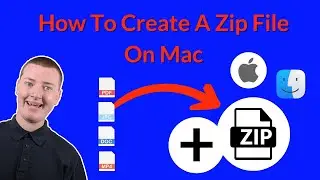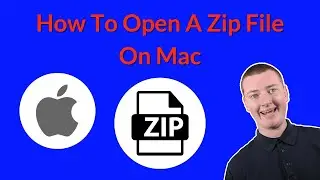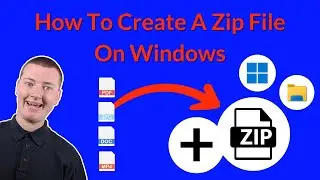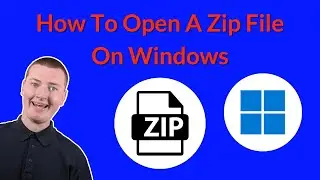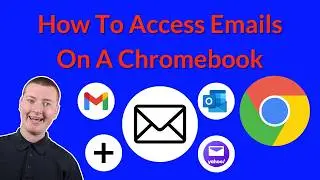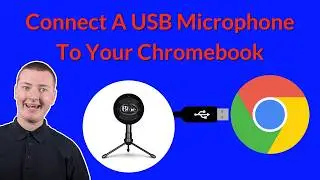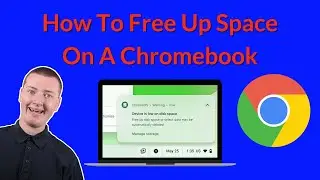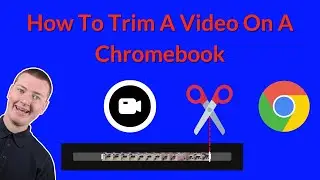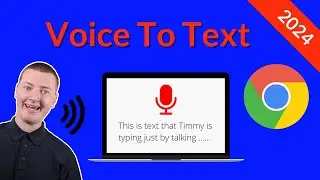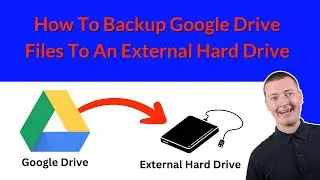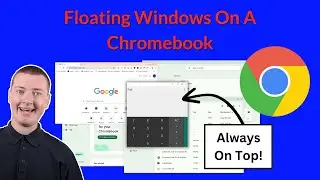How To Use Floating Windows On A Chromebook
In this video, Timmy shows you how to use a really handy multitasking feature in Chrome OS called Floating Windows.
This allows you to have one window floating on top of all the others, so that you can always see it at a glance whenever you need it.
This can be really helpful for some uses, but for other uses, you might prefer split screen, which allows you to have two windows on the screen at the same time, without anything being covered up:
• How To Use Split Screen On A Chromebook
Table of contents:
00:00:00 Intro
00:00:14 How To Make A Window Float
00:01:08 How It Works
00:02:33 Moving & Resizing A Floating Window
00:03:46 How To Unfloat A Floating Window
00:04:26 See You Next Time