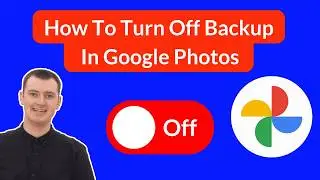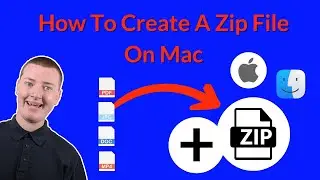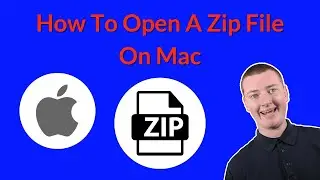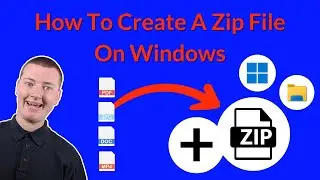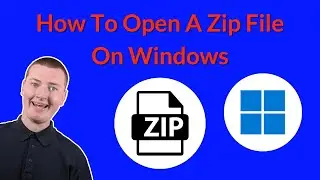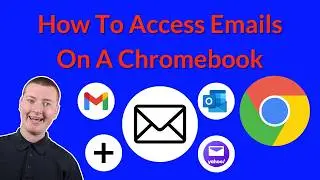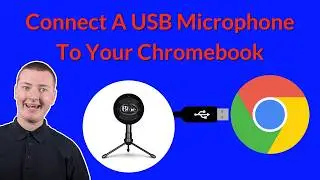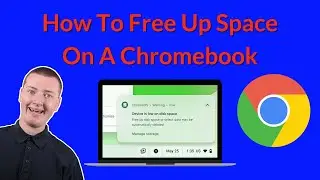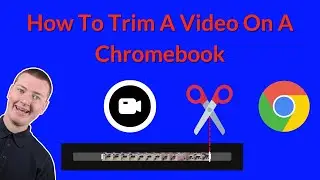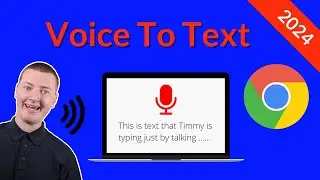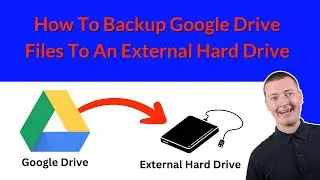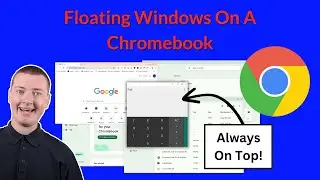How To Use Voice Typing On A Chromebook 2024
In this video, Timmy shows you how to use voice typing on a Chromebook, so that you can type text on your Chromebook just by talking to it.
Once you get used to it, you can even give it commands to add extra formatting to your text. For a full list of commands, check out this Google help article:
https://support.google.com/chromebook...
Table of contents:
00:00:00 Intro
00:00:11 Enable Voice Typing
00:03:11 Start Dictating
00:05:09 A Keyboard Shortcut
00:05:47 Stop Dictating
00:06:37 Additional Punctuation And Formatting
00:09:08 Advanced Commands
00:10:15 Final Thoughts