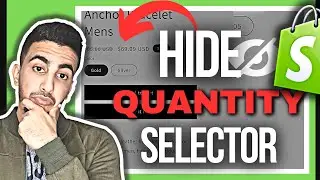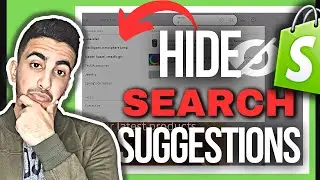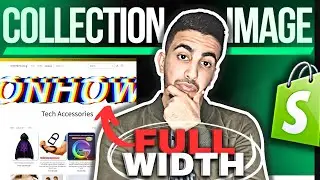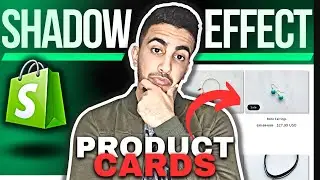How To Hide Header Menu On Product Page Only In Shopify
You want to know how to hide or remove header menu on product page only in Shopify so the customers will not see the Shopify store's header menu when they access the product page.
Now i know what you're thinking and asking why would I want to hide the header menu? Well, let me tell you, there are actually quite a few benefits to doing so, especially on product pages for your Shopify store.
First and foremost, hiding the header menu on product pages can help to eliminate distractions for your customers so when a potential buyer lands on your Shopify store's product page, you want them to focus on one thing and one thing only - which is your product.
By removing the Shopify header menu, you are essentially removing any other options or links that could potentially lead them away from making a purchase, this can greatly increase the chances of a conversion and ultimately, boost your sales.
Code : https://pastebin.com/Vbzx1ajU
If you have any questions or suggestions my Instagram : / anas_elmedlaoui
About me:
My name is Anas El Medlaoui and i have been around digitally for 9 years making Websites, Mobile Applications, Social Media Promotions, E-commerce etc...
And i have accumulated some experience in multiple fields over the years jumping from project to project (Which wasn't a good idea), I started this Youtube channel after a year of hesitation to share my knowledge and experience with people that are willing to succeed online with the theory of knowledge for everyone.
#productpage #shopify #header