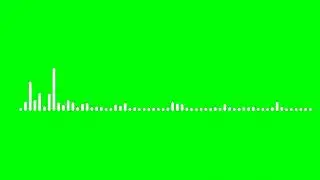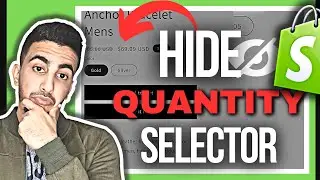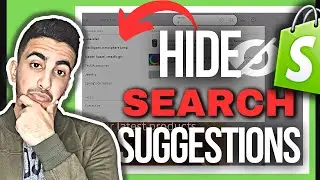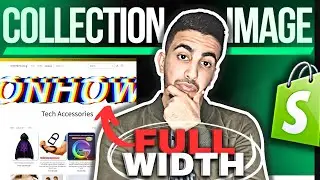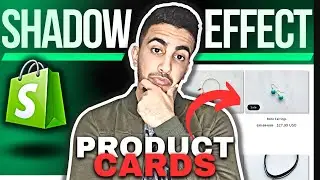How To Make Collection Page Image Full Width In Shopify (Banner)
In this video i will show you how to make collection page image full width in Shopify and make the picture as a banner taking the full page using a custom code.
Having full width collection page images in Shopify ensures that your products or promotions are showcased in the best possible way and by utilizing the entire width of the screen you can display larger and more visually appealing images that capture the attention of your visitors.
Full-width images on Shopify collection pages allow you to highlight the unique features and details of your products whether it's the intricate design of a piece of jewelry or the vibrant colors of a clothing item, having more space to showcase these attributes can make a significant difference in how customers perceive and value your products.
Code : https://pastebin.com/zPCnpAh0
If you have any questions or suggestions my Instagram : / anas_elmedlaoui
About me:
My name is Anas El Medlaoui and i have been around digitally for 9 years making Websites, Mobile Applications, Social Media Promotions, E-commerce, Shopify design etc...
And i have accumulated some experience in multiple fields over the years jumping from project to project (Which wasn't a good idea), I started this Youtube channel after a year of hesitation to share my knowledge and experience with people that are willing to succeed online with the theory of knowledge for everyone.
#shopify #collection #fullwidth