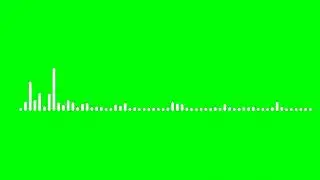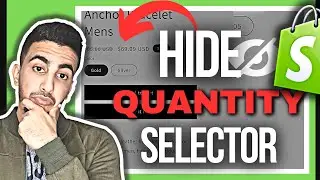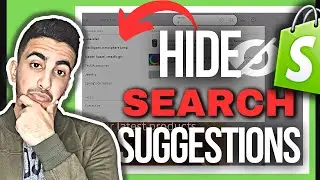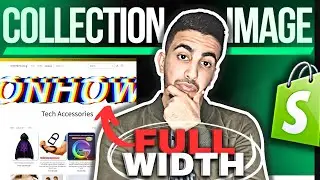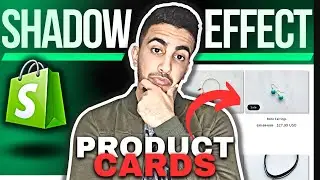How To Remove Shipping Calculated At Checkout In Shopify
In this video i will show you how to remove or hide shipping calculated at checkout in Shopify and do not display the message on the product page.
Removing the shipping calculated at checkout message from Shopify product page can significantly impact your conversion rates because when customers have a clear understanding of the total cost of their purchase upfront, they are more likely to proceed with the transaction and this eliminates any last minute surprises that might deter them from completing the purchase on your Shopify store, resulting in higher conversion rates and ultimately boosting your revenue by simply removing or hiding the shipping calculated at checkout message from the product page.
If you have any questions or suggestions my Instagram : / anas_elmedlaoui
About me:
My name is Anas El Medlaoui and i have been around digitally for 9 years making Websites, Mobile Applications, Social Media Promotions, E-commerce, Shopify design etc...
And i have accumulated some experience in multiple fields over the years jumping from project to project (Which wasn't a good idea), I started this Youtube channel after a year of hesitation to share my knowledge and experience with people that are willing to succeed online with the theory of knowledge for everyone.
#shopify #remove #shipping