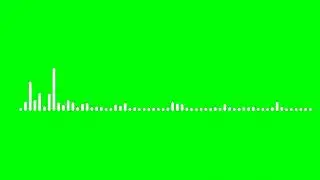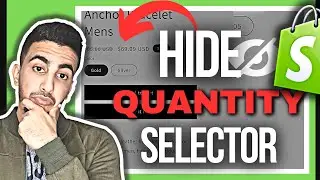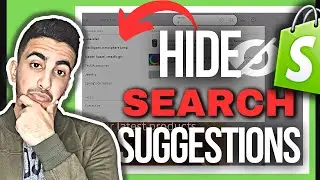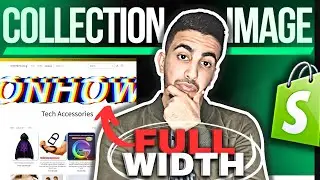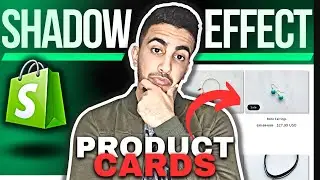How To Add A Link To Collage Picture In Shopify
Today i will show you how to add a link to collage picture or image in Shopify and make the picture clickable with a custom link for the collage section on your Shopify store.
By adding links to each product within a collage picture you make it easier for customers to navigate to the specific item they are interested in and this saves them time and effort, ensuring a smooth and seamless shopping experience because when customers can quickly access the product they desire, they are more likely to make a purchase on your Shopify store.
Also the convenience of clickable links within collage pictures can significantly impact your conversion rates because by eliminating the need for customers to search for a specific product manually, you reduce the chances of them losing interest or getting distracted.
⛔ STOP COPYING MY VIDEOS AND CODES ⛔
Code : https://pastebin.com/43a9F0kF
If you have any questions or suggestions my Instagram : / anas_elmedlaoui
About me:
My name is Anas El Medlaoui and i have been around digitally for 9 years making Websites, Mobile Applications, Social Media Promotions, E-commerce, Shopify design etc...
And i have accumulated some experience in multiple fields over the years jumping from project to project (Which wasn't a good idea), I started this Youtube channel after a year of hesitation to share my knowledge and experience with people that are willing to succeed online with the theory of knowledge for everyone.
#shopify #link #collage