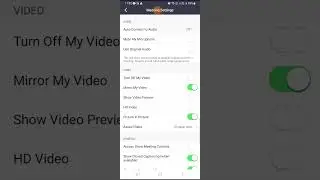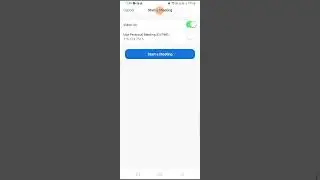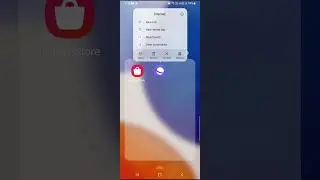3 Ways To Fix LG TV Error Code 105
Step – 1:- Change DNS Settings
• All Settings
• Connection
• Network connection settings
• Wi-Fi Connection
• Advanced Wi-Fi Settings
• Edit
• Uncheck “Set Automatically”
• Enter IP Address, Subnet Mask, Gateway and DNS Server as per your internet service provider and click on Connect
Step – 2:- Software Update
Step – 3:- Reset Factory Settings
THANKS FOR WATCHING THE VIDEO
LIKE SHARE AND SUBSCRIBE THE CHANNEL
DO PRESS THE BELL ICON FOR FURTHER UPDATES.
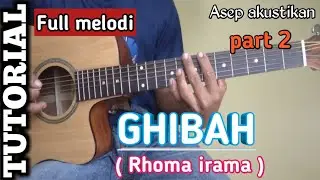

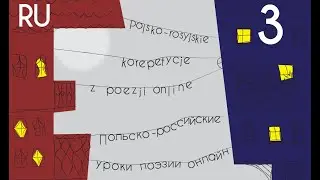

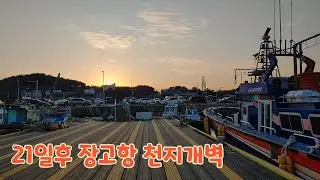







![[100% Solution] Playback of Protected Content Is Not Enabled Error In Chrome](https://pics.providosiki.com/watch/F9_yMEmaF5Y)
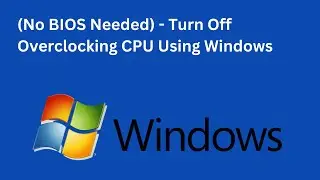


![[Fixed] PLEX TV Playback Error On LG TV | An Error Occurred Loading Items Into The Play Queue](https://pics.providosiki.com/watch/6H6eXAXYxyE)


![[Solved] Error Hard Disk (3F0) In HP Laptop | Boot device not found Error In HP Laptop](https://pics.providosiki.com/watch/9YB3nindu8Y)
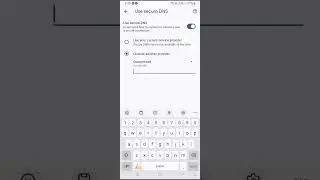
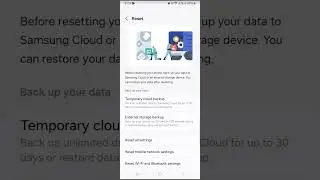
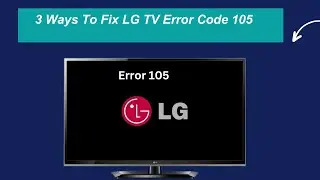

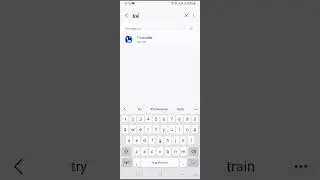
![Developer Options Not Showing In Redmi Note 10 Android Phone [Solution]](https://pics.providosiki.com/watch/ARlHruYoOeU)