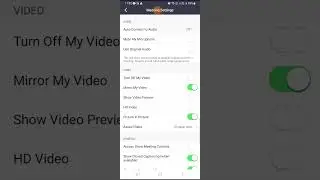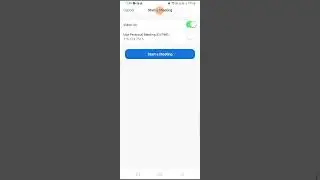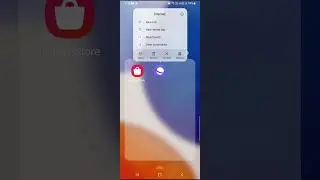How To Connect Spotify To Your LG TV?
If you want to know how to play Spotify on your LG TV, this tutorial is for you. You can connect Spotify to your TV easily by following the below steps.
Here are steps to connect Spotify to your smart LG TV:
• Open LG Content Store
• Install Spotify app and open it
• Sign up and login to your account
• Click on “Log In with code”
• You can either scan QR code from your Spotify app in your phone or use a webpage to login
• Open Spotify.com/pair on the web browser from your phone or computer
• Enter your pairing code showing on your TV screen
• Click on Next and Pair Now
• It’ll successfully establish the connection
#spotify #lg #lgtv #smarttv
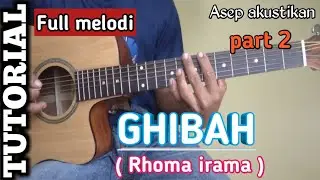

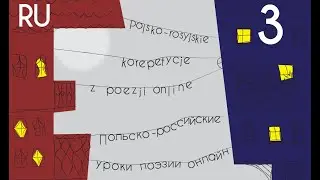

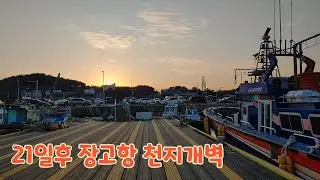







![[100% Solution] Playback of Protected Content Is Not Enabled Error In Chrome](https://pics.providosiki.com/watch/F9_yMEmaF5Y)
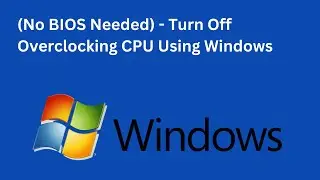


![[Fixed] PLEX TV Playback Error On LG TV | An Error Occurred Loading Items Into The Play Queue](https://pics.providosiki.com/watch/6H6eXAXYxyE)


![[Solved] Error Hard Disk (3F0) In HP Laptop | Boot device not found Error In HP Laptop](https://pics.providosiki.com/watch/9YB3nindu8Y)
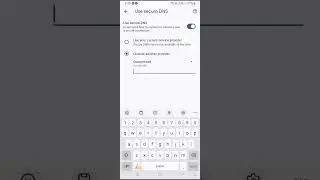
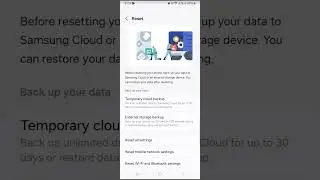
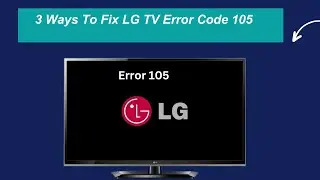

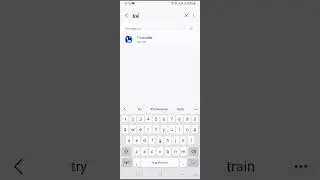
![Developer Options Not Showing In Redmi Note 10 Android Phone [Solution]](https://pics.providosiki.com/watch/ARlHruYoOeU)