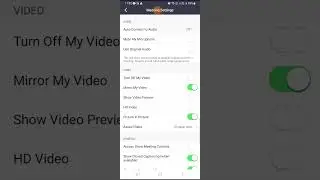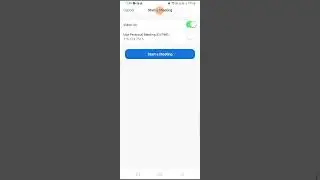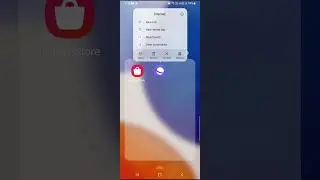How To Add A Family Member In Xbox Minecraft On Windows 10 or 11?
How To Add A Family Member In Xbox Minecraft On Windows 10 or 11?
If you want to know how to add a family member in Xbox Minecraft, this tutorial can help you. To do this, you need to find Xbox Family Settings and complete the process. Once you add an email ID of your family member, you can also add it to your PC to play the Minecraft game. Login to your Minecraft launcher with the Microsoft Family account and connect it.
• Login to
• Go to settings
• Manage safety & privacy
• Choose “Microsoft Family” from the left hand panel
• Choose “Add a family member”
• Select from Member or Organizer as per your requirement
• Click on Next
• Enter Phone number or Email ID
• Follow-on screen instructions to complete the process
Now go to your PC and follow these instructions:
• In Windows Search, look for Settings app
• On the Settings windows, click on “Accounts”
• Select “Family & Other Users” from the left hand panel
• Click on “Add a family member”
• Enter the email ID after logging in
• Make sure to also verify email ID from the verification email
Microsoft Family, How to add a family member in Xbox Minecraft, Microsoft Family login, Minecraft family account, Create Xbox account for child without email



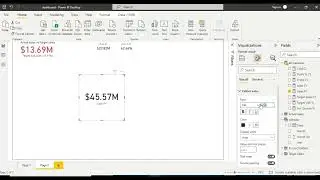








![[100% Solution] Playback of Protected Content Is Not Enabled Error In Chrome](https://pics.providosiki.com/watch/F9_yMEmaF5Y)
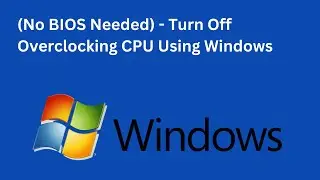


![[Fixed] PLEX TV Playback Error On LG TV | An Error Occurred Loading Items Into The Play Queue](https://pics.providosiki.com/watch/6H6eXAXYxyE)


![[Solved] Error Hard Disk (3F0) In HP Laptop | Boot device not found Error In HP Laptop](https://pics.providosiki.com/watch/9YB3nindu8Y)
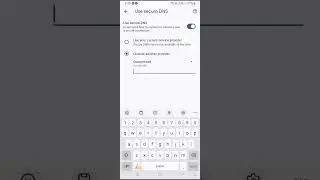
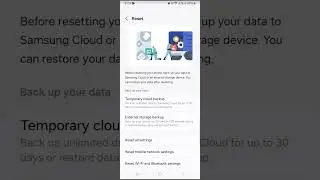
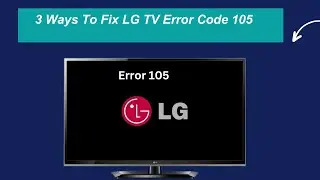

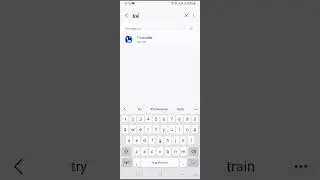
![Developer Options Not Showing In Redmi Note 10 Android Phone [Solution]](https://pics.providosiki.com/watch/ARlHruYoOeU)