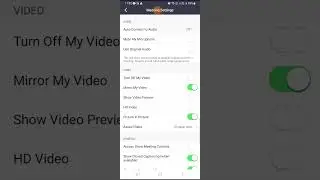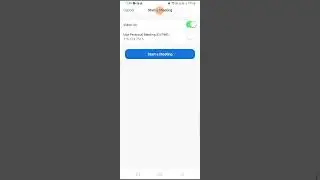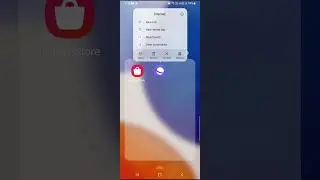How To Save MS Word File In PDF (Without Download Any Software Or Without Using Any Website)
You can easily save MS Word file in PDF by following the steps given in this tutorial. MS Word has this feature to save the file in PDF format. MS Word save as PDF download and use it appropriately. The word file will be converted to PDF in the same format. This will also work with how to save word file as PDF in mobile.
Get to know about Word to PDF by simply following a few quick steps. The action is easy to perform. You can save word file as PDF in Office 2007 or the later versions of MS Office. All the Office versions have this feature.
Steps To Save Word File To PDF Are As Follows:
• Open Word file which you want to save in PDF
• Click on “File” and then “Save As”
• Enter the file name and from Save As Type select “PDF (*.PDF)”
• Click on “Save”
😀 HAPPY WITH This VIDEO 😀
SUBSCRIBE NOW: CLICK HERE - https://www.youtube.com/enrichvideos?...
SEND ME A TIP! – https://www.paypal.com/paypalme/prave...
FOLLOW ME!
FACEBOOK – / praveengosain
INSTAGRAM – / coach_praveen
#MSword #MSword2010 #MSwordtutorial #WordtoPDF
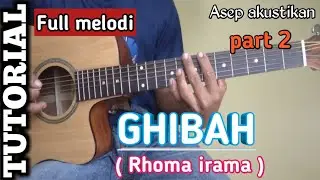

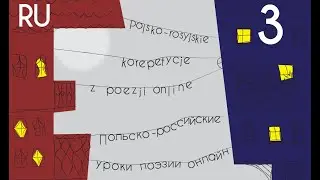

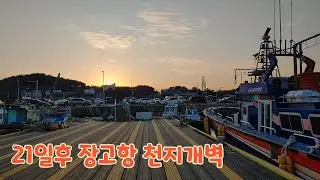







![[100% Solution] Playback of Protected Content Is Not Enabled Error In Chrome](https://pics.providosiki.com/watch/F9_yMEmaF5Y)
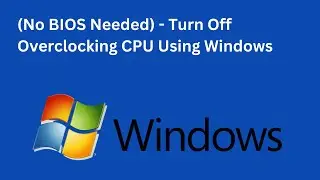


![[Fixed] PLEX TV Playback Error On LG TV | An Error Occurred Loading Items Into The Play Queue](https://pics.providosiki.com/watch/6H6eXAXYxyE)


![[Solved] Error Hard Disk (3F0) In HP Laptop | Boot device not found Error In HP Laptop](https://pics.providosiki.com/watch/9YB3nindu8Y)
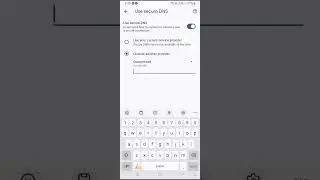
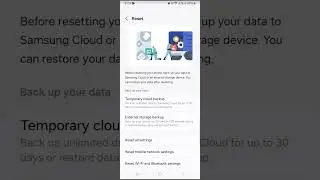
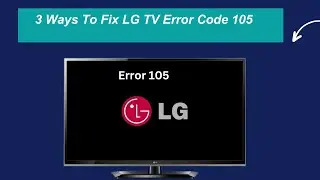

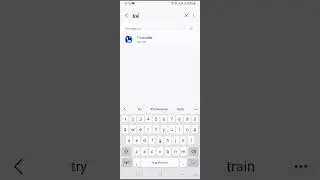
![Developer Options Not Showing In Redmi Note 10 Android Phone [Solution]](https://pics.providosiki.com/watch/ARlHruYoOeU)