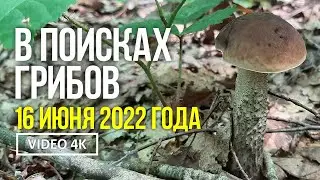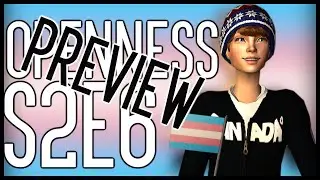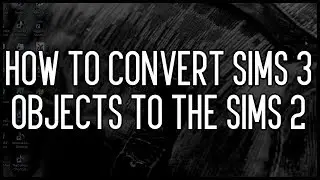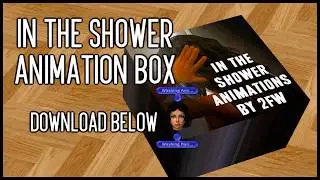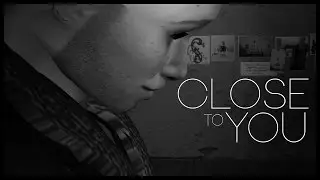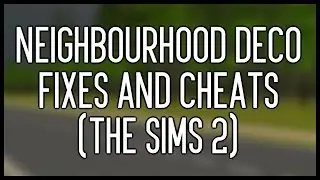How To Make Sims 2 Television Channels Full HD
Here is a simple tutorial on how to put HD video into your game without having it crash. Or maybe it will. It all depends on your processor speed, amount of RAM, etc - but I've provided workarounds, of course! :)
Here is the file path that most people need:
C:\Program Files (x86)\EA GAMES\The Sims 2\TSData\Res\Movies\Broadcast\Commercials
Do NOT put it in any of the other folders, it will increase the chance of a crash happening! D:
What you do what to do is experiment - maybe a lower video quality, shorter video, or eliminating audio from the render will give you the best quality.
Most of the videos I've chosen to show are cropped because I kept them in their original ratio, but you don't HAVE to.
Thank you for watching! :)