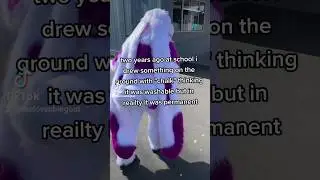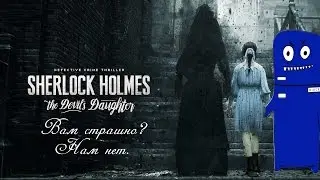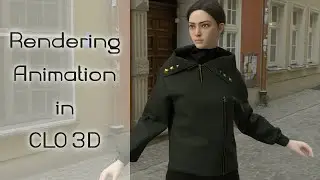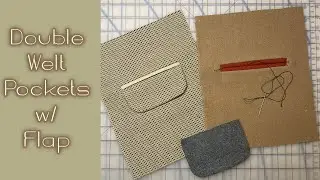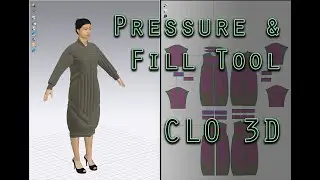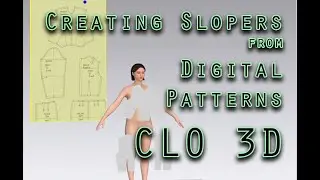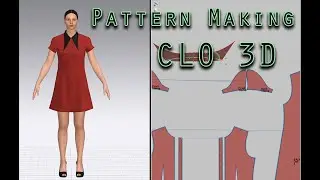How to Create Patterns from an Image in CLO 3D
This video demonstrates how to use an image of a pattern to create master slopers for any size body in CLO 3D. Images for the patterns can come from photos of real world patterns or digital files of patterns.
Use the timestamps to jump to specific areas of the video.
00:00 -----Adding the Yuna Avatar from CLO Marketplace
00:30 -----Applying a different size to your avatar
01:40 -----Bringing a Master Sloper Image into the Workspace
03:36 -----Graphic Tool
05:00 -----Texture Edit Tool
06:28 -----Scaling Pattern to Avatar
10:25 -----Tracing Pattern from Sloper Image
17:56 -----Creating Symmetric Copy of Pattern
18:52 -----Reset 2D Arrangement Tool
19:18 -----Arranging Patterns on Avatar
20:19 -----Sewing Patterns
22:58 -----Fitting Patterns, Assessing Fit
24:55 -----Truing Pattern Seam Lines, Changing Segment Lengths
32:16 -----Using POMs to Scale Patterns to Fit Avatar
34:34 -----Editing Darts, Assessing Fit
37:26 -----Saving Slopers for Later Use, .Zpac files
39:47 -----Adding a Garment to Workspace