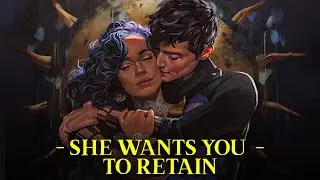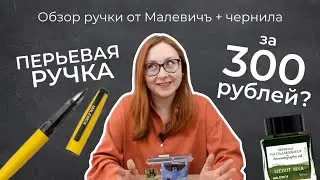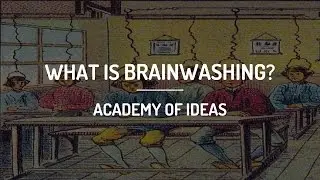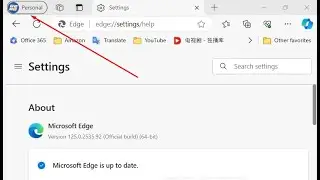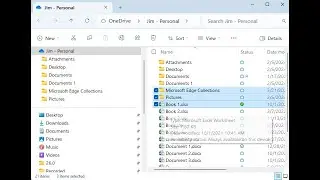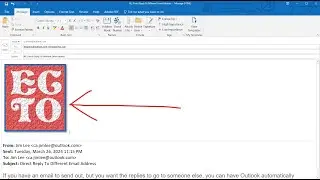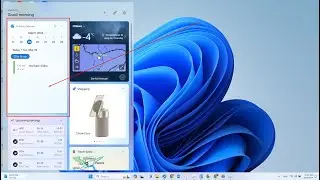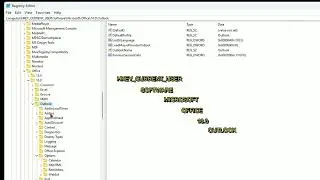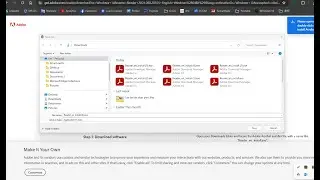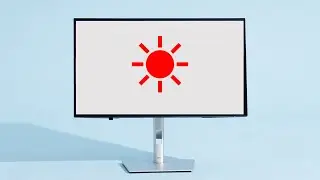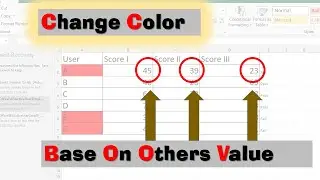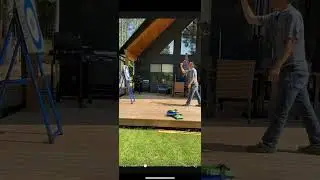How to Show Day of Week in Windows 10 Taskbar Clock
By default, Windows doesn’t add the day of the week (for example, Monday, Tuesday, etc) to the system tray clock. Here is a simple ways to make Windows 10 show day of week in the task bar notification area.
1. go to setting
2. time and language
3. additional date, time and regional settings
4. set the time and date
5. change date and time
6. change calendar settings
7. change date formats:
short date: ddd/m/d/yyyy