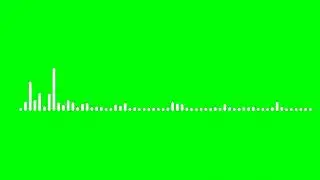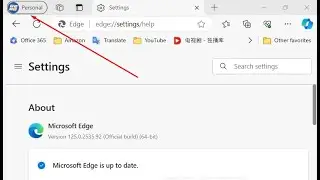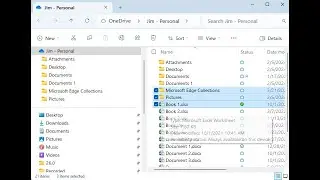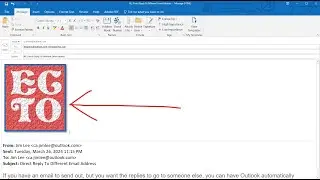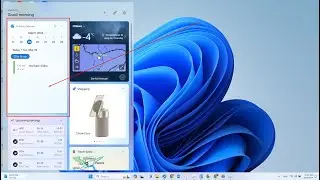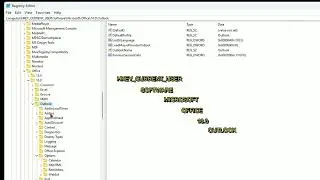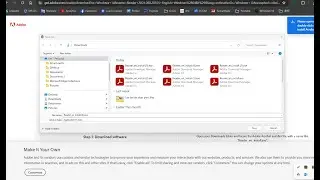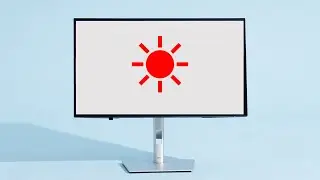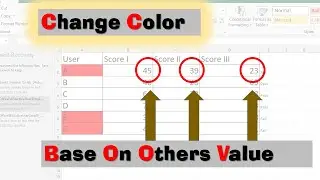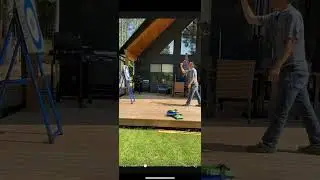How to delete all completed tasks in Microsoft To DO
Step:
1. open MS outlook
2. click to do task
3. ensure completed task was enabled in the settings.
4. select the first task then scroll down to the last task.
5. hold shift key to select the last task.
6. click delete key.