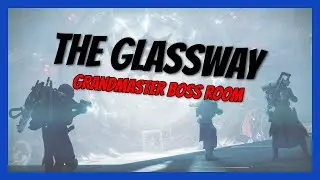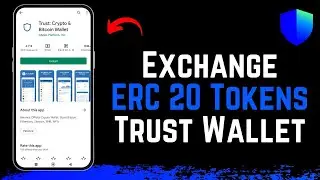How to Use Multiple Telegram Accounts on iPhone !
If you want to use multiple Telegram accounts on your iPhone, you can easily do so by following these steps. First, open the Telegram application. Then, go to the Settings icon located at the bottom right of the screen. From there, tap on the Edit option at the top right.
In the Edit section, scroll to the bottom and find the option that says Add Another Account. Tap on this option, and you will be prompted to enter the phone number of the account you wish to add. After entering the phone number, tap on Continue and verify it with the verification code sent to that number. Once verified, you will be able to use multiple Telegram accounts on your iPhone.
We hope this video helps you manage multiple Telegram accounts on your iPhone. If you have any questions, queries, or doubts, feel free to leave them in the comments section below. Thank you for watching till the end of this tutorial, and as always, see you soon in our next video.
Timestamps:
0:00 How to use multiple Telegram accounts on iPhone
0:02 Introduction
0:09 Opening Telegram
0:12 Navigating to Settings
0:16 Tapping on Edit
0:22 Adding another account
0:30 Entering phone number
0:33 Verifying the account
0:37 Using multiple accounts
0:42 Conclusion
0:46 Encouragement to leave questions
0:51 Thank you and farewell
Hashtags:
How to Geek Social Links:
Facebook -
Instagram -
Email - one2step12
DISCLAIMER: This Channel "How to Geek" is not the Official Support of the content provided & Does Not Promote Any illegal content, all contents provided by This Channel are meant for EDUCATIONAL purposes only. The Channel doesn't own any logos or websites displayed on videos and thumbnails.