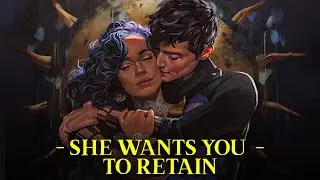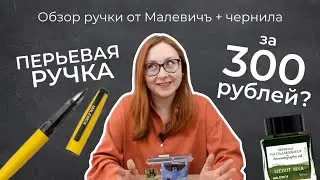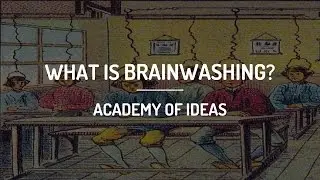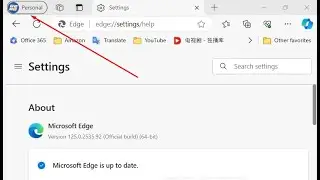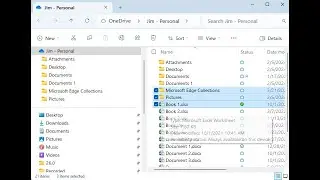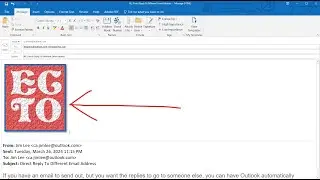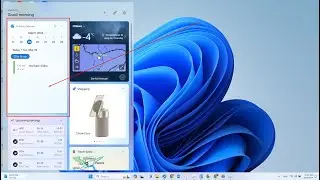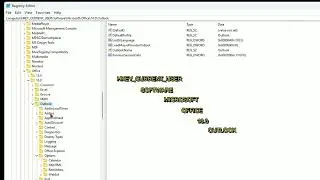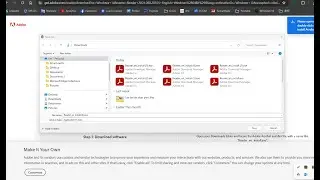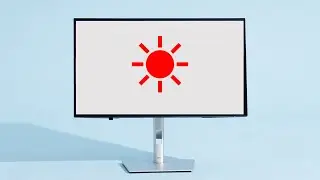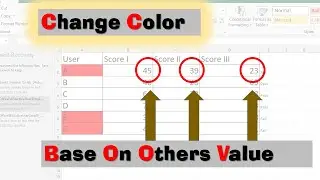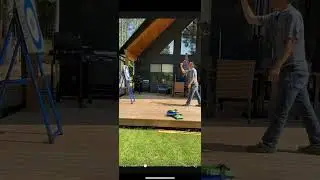windows 11 pause update more than 7 days
Windows 11 basics: How to pause and disable updates
1. Open Settings (WIn+I).
2. Click on Windows Update on the left side.
3. Select Pause for 5 weeks
Or to Disable Windows 11 update:
After fellow the steps that pause windows 11 update.
Open control panel, search "services"
Double click windows update services.
change the startup type to: disabled
Stop the Windows 11 update services.