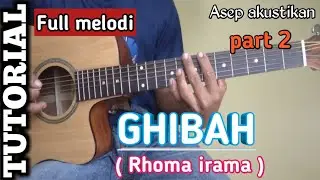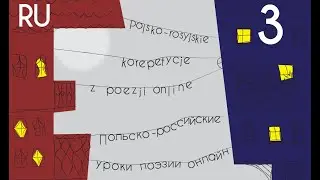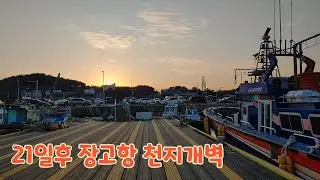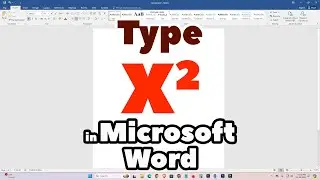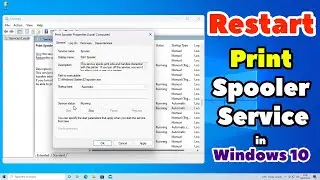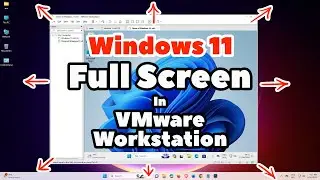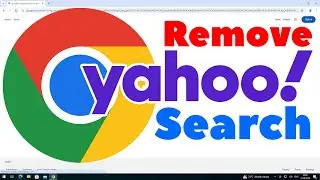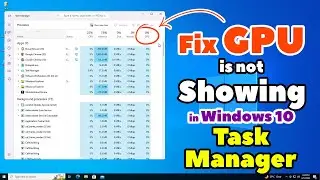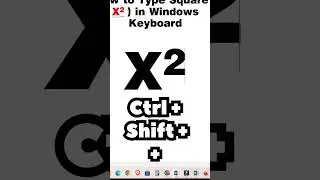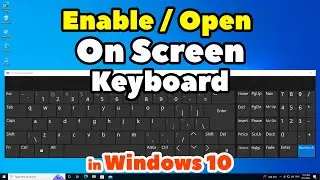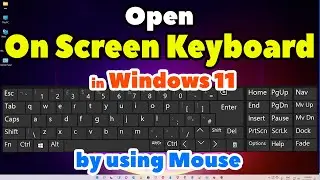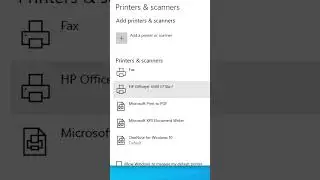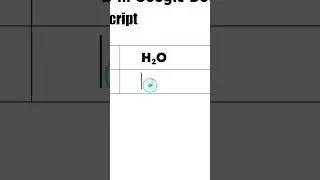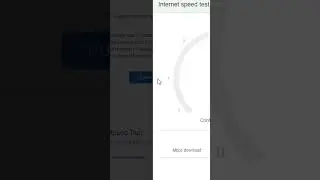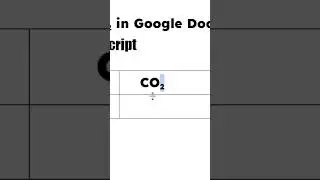How to Fix GPU is not Showing in Windows 10 Task Manager
Is your GPU missing from the Task Manager in Windows 10 ? If you're unable to see your graphics card details or performance stats, this video is here to help! I’ll guide you through the troubleshooting steps to fix the issue and ensure your GPU is properly recognized by Windows 10.
Topics Covered:
Checking Task Manager settings for GPU display
Updating or reinstalling GPU drivers
Ensuring your Windows 10 version supports GPU monitoring
Troubleshooting common hardware and software issues
Subscribe for more Windows 10 troubleshooting guides to keep your PC running smoothly!
Hit the notification bell to stay updated with the latest tech fixes and tips!