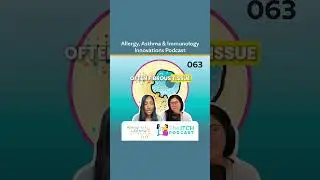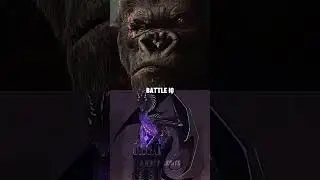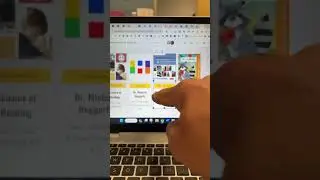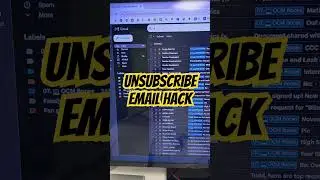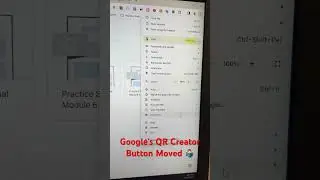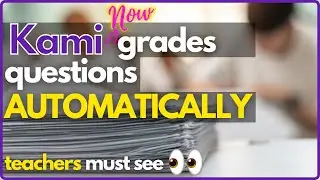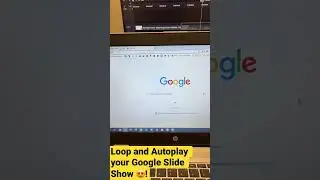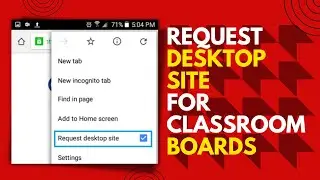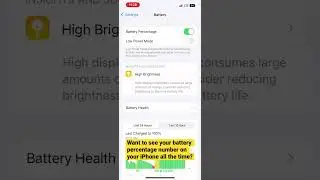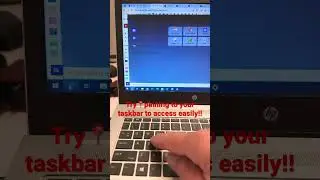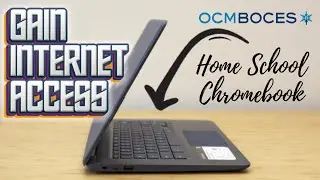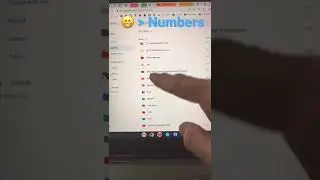Gmail Tips, Tricks, and Productivity
This is my MASTERCLASS 🎓 with every Tip and Trick on how to get your Gmail inbox under control quickly, along with deleting, archiving and organizing your Gmail Inbox to increase productivity.
Here is what you can learn by watching:
0:00 Intro
1:11 What is archiving email vs. deleting email
2:13 How to delete mass emails
4:50 How to select ALL Gmail emails
5:44 Find email from a specific person
6:32 How to unsubscribe from email solicitations
7:32 How to Block users
8:03 How to create labels
10:39 Apply Gmail filters to email
16:09 Sort Unread Messages vs Everything Else
18:39 Send + Archive Button
20:33 The many ways to utilize ‘search’
21:41 Star Emails
22:23 Mute Conversation Threads
22:58 How to find ‘All Mail’
Here is a link to copy the Google Slideshow: https://docs.google.com/presentation/...
If you already know all of this, well you are officially a Gmail 💪 Beast!
Hopefully, you find this final tutorial of the 2020-2021 school year provides great value and provides much-needed help toward educating everyone a little further about Gmail.
Please take 30 seconds⏳ to comment✏️ (I will always respond), and if you enjoyed the video - hit the ‘like’ 👍button, and if you enjoy the channel (as it continues to grow)...consider ✅ subscribing, and if you DO SUBSCRIBE, hit the little🔔 'bell' to get notified when my next video comes out.
About: Todd Parks was a passionate middle school math teacher for 18 years, who looked to infuse all types of technology into the classroom to enhance students learning experience. He leveraged years of educational technology knowledge into the position that he now holds as teacher trainer of instructional technology.
Contact: [email protected]
Website: parksandeducation.com
Instagram: parks_n_education
Twitter: @ParksnEducation
📺