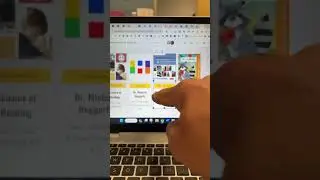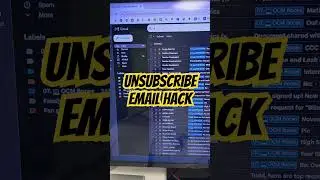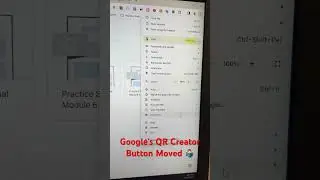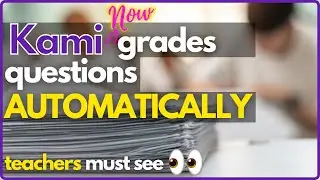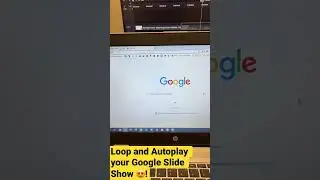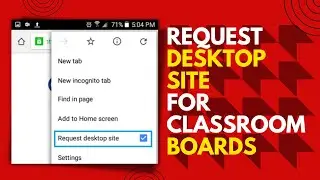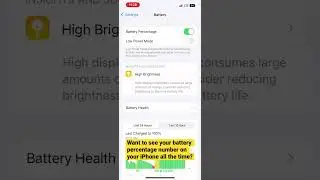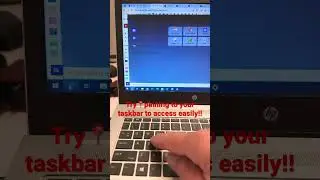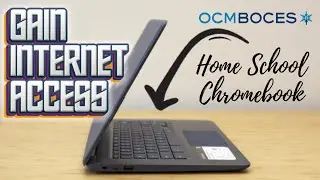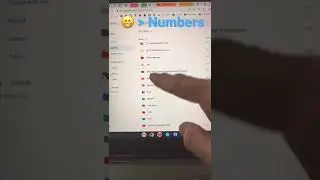End of School Year Google Tips for Teachers
The end of the school year has a long checklist of responsibilities, and this video will help you with cleaning Google’s most used tech apps by teachers. Use the timestamps below to jump to sections dealing with Google Classroom, Google Calendar, Google Drive, Chrome, and Gmail.
Please comment 💭 if this video helped you in any way & let me know what you are looking forward to this ☀️ summer!
0:00 Intro
0:52 Unenroll Students in Google Classroom
1:42 Archive a Classroom
3:21 Delete/Restore a Classroom
4:01 Remove a Classroom Calendar from Google Calendar
5:09 Cleaning up Google Drive
5:23 Color Coding Folders
5:39 Use Emojis in File and Document Titles
5:50 How to Number Folders Correctly
6:26 Organizing Files
7:32 The ‘Shared with me’ Section
7:50 Ways to Search Google Drive
8:34 Deleting Chrome Bookmarks
9:09 Rearranging Chrome Bookmarks
9:27 Create Bookmark Folders
10:09 How to Save to a Different Google Drive
11:43 Create Gmail Inbox Sections
13:09 Change Your Gmail Reading Pane
14:04 Archiving vs. Deleting Email
Please take 30 seconds⏳ to comment✏️ (I will always respond), and if you enjoyed the video - hit the ‘like’ 👍button, and if you enjoy the channel (as it continues to grow)...consider ✅ subscribing, and if you DO SUBSCRIBE, hit the little🔔 'bell' to get notified when my next video comes out.
About: Todd Parks was a passionate middle school math teacher for 18 years, who looked to infuse all types of technology into the classroom to enhance students learning experience. He leveraged years of educational technology knowledge into the position that he now holds as teacher trainer of instructional technology.
Contact: [email protected]
Website: parksandeducation.com
Instagram: parks_n_education
Twitter: @ParksnEducation