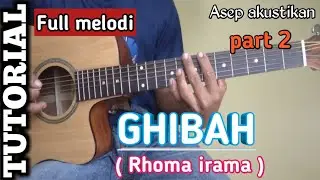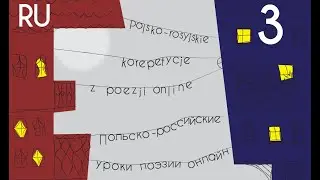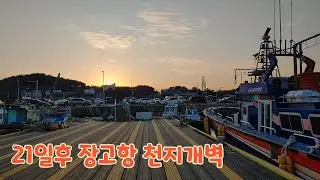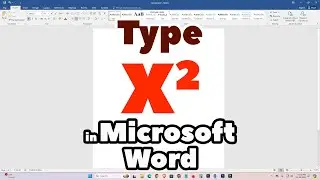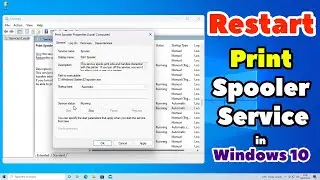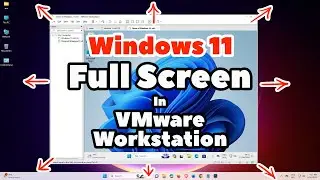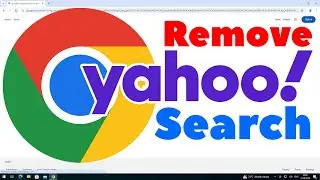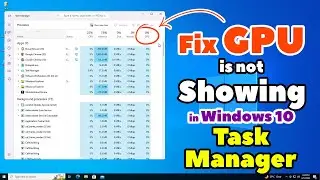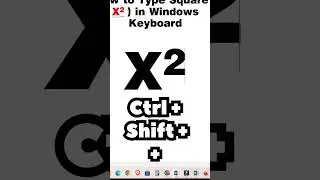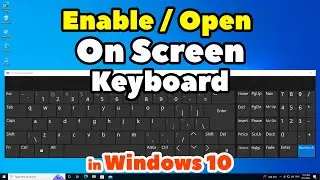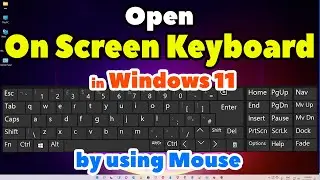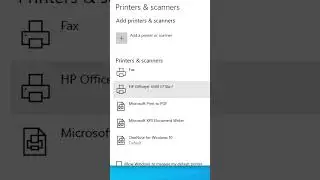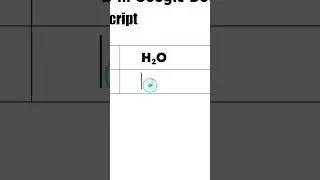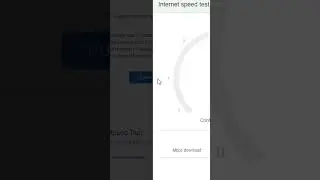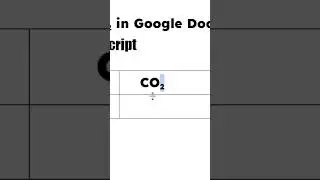How to Show or Hide Icons In Taskbar or System Tray in Windows 11 PC or Laptop
Welcome to our tutorial on customizing your Windows 11 taskbar and system tray icons! In this video, we'll show you how to easily control which icons are displayed in your taskbar and system tray on your Windows 11 PC or laptop.
Video Contents:
Introduction: Learn why customizing your taskbar and system tray icons can help you better manage your Windows 11 experience.
Show Icons in Taskbar: We'll guide you through the process of displaying specific icons in your Windows 11 taskbar for quick access.
Hide Icons in Taskbar: Discover how to hide icons from the taskbar to reduce clutter and keep your desktop clean.
System Tray Customization: Find out how to manage icons in the system tray, which is home to various background and running apps.
Advanced Settings: We'll show you some advanced settings to fine-tune your taskbar and system tray icon visibility.
Troubleshooting Tips: Learn about common issues and how to resolve them when customizing your icons.
Customizing your taskbar and system tray icons can help streamline your workflow and keep your desktop organized. Whether you're new to Windows 11 or want to enhance your productivity, this tutorial is designed to be user-friendly.
If you find this video helpful, please consider giving it a thumbs up and subscribing to our channel for more Windows 11 tutorials and tech tips. If you have questions or need further assistance, feel free to leave a comment below. We're here to help!
Let's dive into customizing your Windows 11 taskbar and system tray icons.