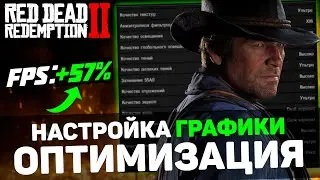League of Legends: Increase FPS and Optimization | BIG TEST | Best Graphics Settings in LoL
Detailed guide to all graphics settings in League of Legends✔️
Experience all the benefits of playing with a steady and low ping, with a decrease of more than 100, I recommend trying GearUP Booster: https://www.gearupbooster.com/ru/?utm...
☁ Where can I be found? ☁
🔸Boosty (Optimization By Kazzka and all Archives on MEGA) - https://boosty.to/kazzka
🔸Telegram channel - https://t.me/kazzka_fps
🔸Our Discord server - / discord
🔸VK Group - https://vk.com/kazzka_fps
🔸Jandex Zen - https://dzen.ru/kazzka
In this video you will see a big test of all the graphics settings in LoL that will both increase fps and optimize the game.
I will just save you time and explain for each graphics setting, it will be useful for both beginners and understanding players.
You will have no problem picking up the graphics settings in LoL for PC or laptop.
If you have any recommendations - welcome to the comments, you will help me and other users with your experience👍
🎮Playlist with BIG TEST - • Повышение ФПС и Оптимизация [БОЛЬШИЕ ...
TIME CODES:
0:00 - Intro
0:24 - How to lower ping in League of Legends
1:25 - Setting up the Launcher
2:35 - Customizing the game
4:24 - Customizing the screen
4:47 - Limiting frame rate
4:55 - Antialiasing
5:04 - Vertical Synchronization
5:13 - Hide decorative elements
5:38 - Character Quality
5:47 - Environment quality
6:03 - Effects quality
6:28 - Shadow quality
6:49 - My Boosty with archive by Kazzka
7:11 - Windows Optimization
7:22 - Power Supply
7:35 - League of Legends application customization
8:03 - Hardware Acceleration and Optimization in Window Mode
8:36 - Performance Tuning
9:05 - High Precision Event Timer
9:16 - Customizing NVIDIA graphics card
10:33 - Overview of my archive and additional optimizations
11:25 - AMD graphics card customization
11:43 - Game Bar, Background Apps and Kernel Isolations
12:12 - like and subscribe = respect!
💲 For advertising questions, email [email protected]
#leagueoflegends #increasefps #optimizefps #morefps


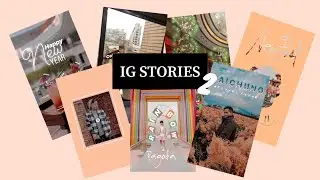








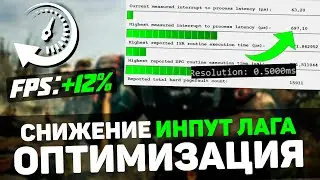

![🎮Dark and Darker: ПОВЫШЕНИЕ FPS и ОПТИМИЗАЦИЯ / НАСТРОЙКИ ГРАФИКИ в ДАРК и ДАРКЕР [2024]](https://pics.providosiki.com/watch/toWbvfK5_68)

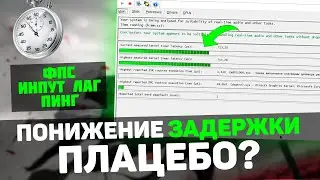

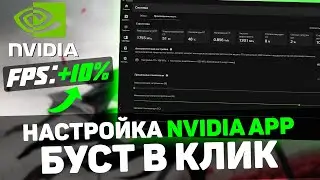
![🎮VALORANT: ПОВЫШЕНИЕ FPS и ОПТИМИЗАЦИЯ / НАСТРОЙКИ ГРАФИКИ в ВАЛОРАНТ [2024]](https://pics.providosiki.com/watch/zdE1SfI34cc)
![🎮Apex Legends: ПОВЫШЕНИЕ FPS и ОПТИМИЗАЦИЯ / НАСТРОЙКА ГРАФИКИ в АПЕКСЕ [2024]](https://pics.providosiki.com/watch/CN5hTJrPom0)
![🎮COD: WARZONE 3 ПОВЫШЕНИЕ FPS и ОПТИМИЗАЦИЯ / НАСТРОЙКА ГРАФИКИ в ВАРЗОН 3 [2024]](https://pics.providosiki.com/watch/3vOPKF7eOLo)

![🎮РАСТ: ПОВЫШЕНИЕ FPS и ОПТИМИЗАЦИЯ / НАСТРОЙКИ ГРАФИКИ в RUST [2024]](https://pics.providosiki.com/watch/oQXmHwAC2k8)
![🎮GTA 5: ПОВЫШЕНИЕ FPS и ОПТИМИЗАЦИЯ / НАСТРОЙКА ГРАФИКИ в ГТА 5 [2024]](https://pics.providosiki.com/watch/aKYaPEYcidQ)
![🎮DOTA 2: ПОВЫШЕНИЕ FPS и ОПТИМИЗАЦИЯ / НАСТРОЙКИ ГРАФИКИ для ДОТА 2 [2024]](https://pics.providosiki.com/watch/fMoGCaky7Wc)
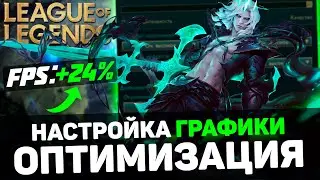

![🎮CS2: ПОВЫШЕНИЕ FPS и ОПТИМИЗАЦИЯ / НАСТРОЙКА КС 2 [2024]](https://pics.providosiki.com/watch/Z-JUsz1LQjY)
![🎮FORTNITE: ПОВЫШЕНИЕ FPS и ОПТИМИЗАЦИЯ / НАСТРОЙКИ ГРАФИКИ в ФОРТНАЙТ [2024]](https://pics.providosiki.com/watch/CxlcpmMivVk)
![🎮PUBG: ПОВЫШЕНИЕ FPS и ОПТИМИЗАЦИЯ / НАСТРОЙКА ГРАФИКИ в ПУБГ [2024]](https://pics.providosiki.com/watch/SISJaelhot8)