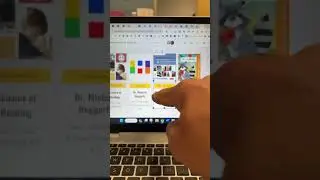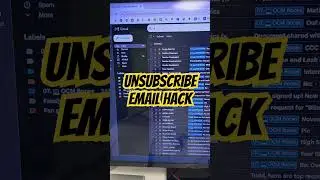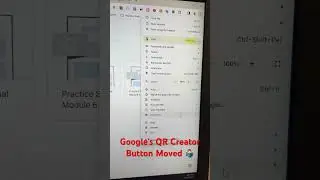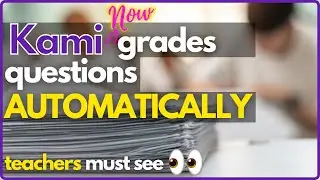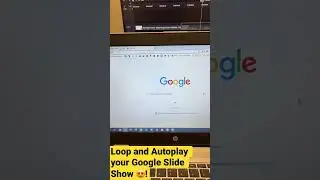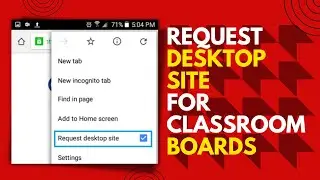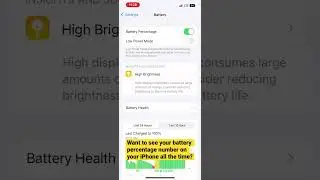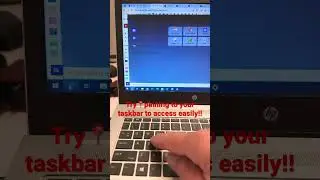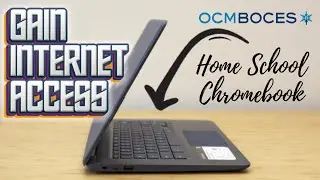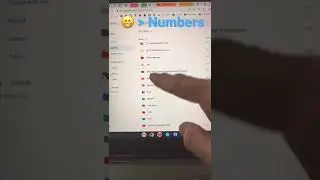How to use Read & Write Google Chrome Web Extension - Tutorial for Teachers (2020)
Read & Write may be the greatest chrome extension for teacher and student chromebook users today! There are a vast amount of different learners in schools these days, and teachers & educators need to be equipped with tools that assist a wide range of students. Read & Write is that tool for any piece of written content online, in google doc form, or pdf form. As a simple to use Google extension, students & teachers are able to load it to their computers, laptops, or chromebooks for easy access and use.
Please take the time to comment (I will always respond), and if you enjoy the video - hit the ‘like’ button, and if you enjoy the channel (as it continues to grow)...maybe you could subscribe!
About: Todd Parks was a passionate middle school math teacher for 18 years, who looked to infuse all types of technology into the classroom to enhance students learning experience. He leveraged years of educational technology knowledge into the position that he now holds as teacher trainer of instructional technology.
Read & Write Features - Tutorial Shortcuts
2:28 - Simplify Page
3:00 - Hover Speech
4:50 - Highlight-Play-Pause-Stop Text to Speech Playback
5:29 - Dictionary, Picture Dictionary, Web Search
6:21 - Highlight
9:05 - Screen Mask
10:20 - Screenshot Reader
10:53 - Audio Maker
11:27 - Talk & Type and Prediction Button
13:31 - Practice Reading out Loud
Contact: [email protected]
Website: parksandeducation.com