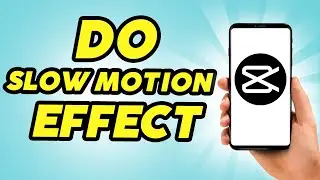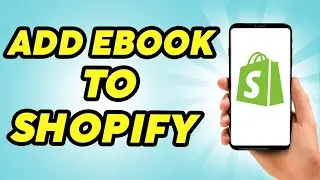How To Add Sound Effect In Canva Video - Full Guide
Want to make your Canva videos more engaging with sound effects? In this tutorial, we’ll show you how to add sound effects to your Canva video projects quickly and easily. Whether you're creating a presentation, social media content, or a video ad, sound effects can make your work stand out!
In This Video:
Step-by-Step Guide: Learn how to import and add sound effects to your Canva video timeline.
Audio Library: Explore Canva’s built-in sound library and find the perfect effects for your project.
Timing & Syncing: Tips on how to sync sound effects with your video for maximum impact.
Volume Control: Learn how to adjust the volume and blend sound effects seamlessly into your video.
Why Watch This Video?
Boost Engagement: Add a professional touch to your videos with well-placed sound effects.
Easy Instructions: No advanced editing skills needed—perfect for beginners and seasoned creators alike.
Maximize Impact: Discover how sound effects can enhance your storytelling and keep your audience hooked.
Don't forget to like, subscribe, and hit the notification bell for more Canva video tips and creative tutorials!