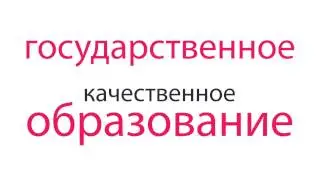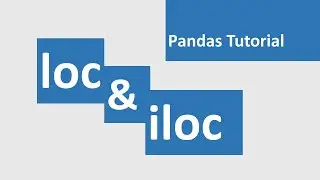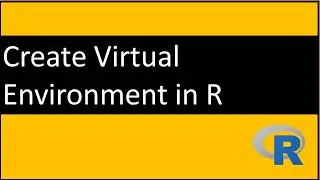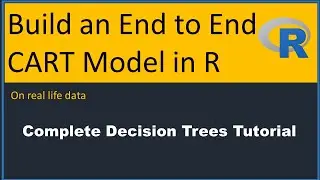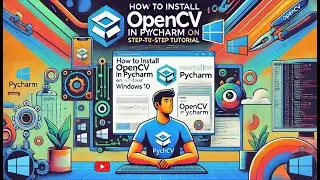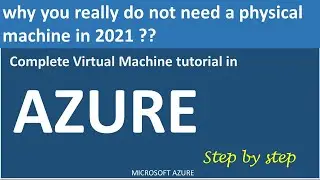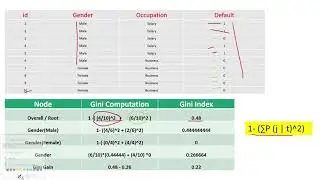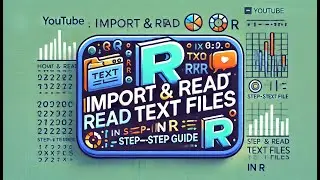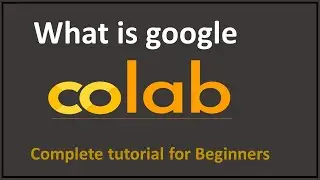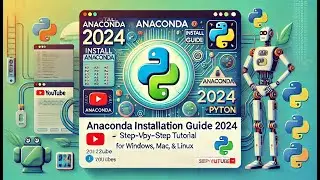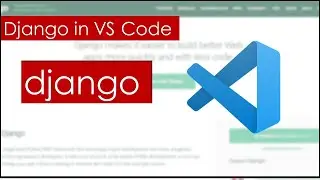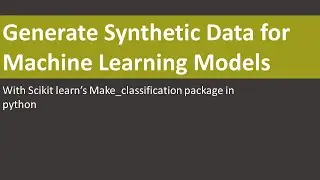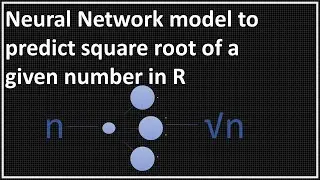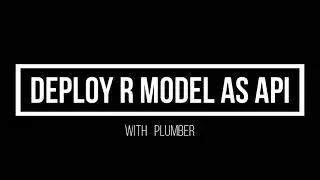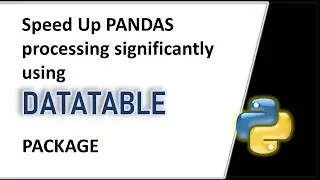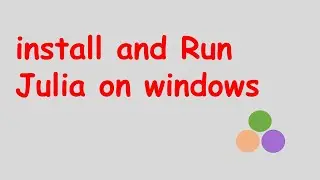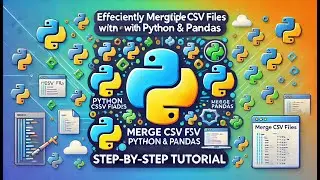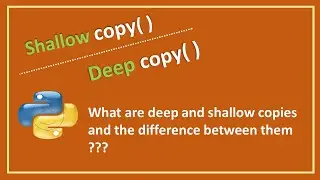How to create virtual environment in python | python venv
#howtocreatevirtualenvironmentinpython
We will see How to create virtual environments in python Windows 10
Python applications often use packages that don’t come as part of the standard library. Applications will sometimes need a specific version of a library, because the application may require that a particular bug has been fixed or the application may be written using an obsolete version of the library’s interface.
due to this reason we sometimes need to install a specific version of a package, in this situation virtual environments in python are very helpful.
COMMAND TO CREATE TO VIRTUAL ENVIRONMENT
python -m venv your_environment_name
COMMAND TO ENTER TO VIRTUAL ENVIRONMENT
your_environment_name\Scripts\activate.bat
COMMAND TO EXIT FROM VIRTUAL ENVIRONMENT
deactivate
related tags
how to create virtual environments in python
Virtual environment Python Windows
Create virtual environment Python 3
Activate virtual environment python
How to run python file in virtual environment