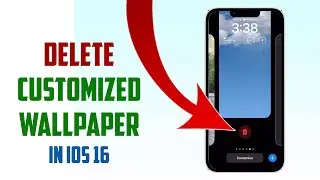🔴Recording Video🎥While Playing Music 🎶 on iPhone
In this video, will see how to record video while playing music on an iPhone.
🎥 Ever wanted to capture epic videos without missing a beat of your favorite tunes on your iPhone? Look no further! In this quick tutorial, we'll guide you through the steps to record videos seamlessly while playing music. 🎶
📸 Open your camera and switch to photo mode. Here's the trick: tap and hold on the photo button until it turns red, and voilà! You've activated video recording without interrupting your music flow. 🚀
🔒 Notice a lock icon on the right side? Simply swipe your finger towards it and release, locking in your video recording. Now you can document your moments without missing a single note.
👉 Follow these easy steps to capture memories effortlessly while enjoying your favorite tracks on your iPhone. Share this video with your friends so they can level up their video recording game too!
#iPhoneTips #MusicLovers #iPhoneTutorial
Remember to like, subscribe, and hit the notification bell for more tech tips and tricks! 📲✨
★☆★ SUBSCRIBE TO ME ON YOUTUBE ★☆★
Subscribe ► https://www.youtube.com/c/KAREEMM?sub...
★☆★ VISIT MY BLOG ★☆★
https://www.kareemm.com
★☆★ FOLLOW ME BELOW ★☆★
Twitter ► / kareemm_com
Facebook ► / youtuberkareem
Instagram ► / kareemm786
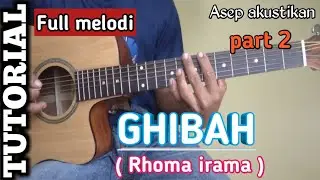

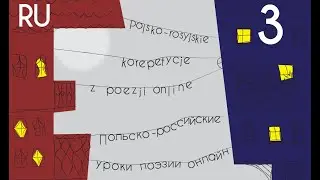

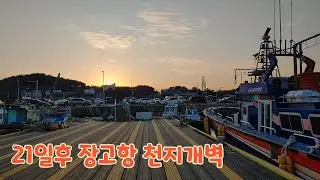





![iPhone Camera Flickering [FIXED]](https://pics.providosiki.com/watch/cb_RJIMvqBc)



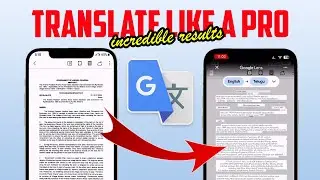






![How To Remove All Subscriptions (UNSUBSCRIBE) on YouTube at Once [2023]](https://pics.providosiki.com/watch/a13Q9KdGh3Q)