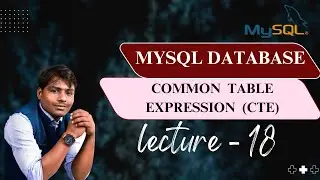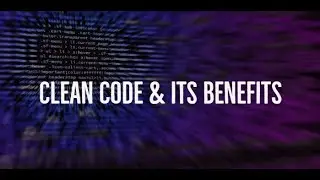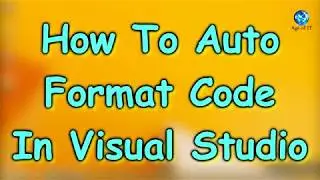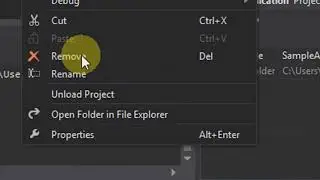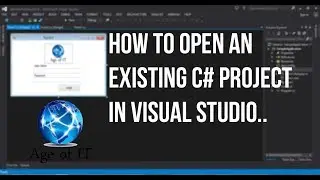How To Auto Format Visual Studio Code
3 Steps to Format Your VS code...
1) Open Visual Studio..
2) Press ( Ctrl+A ) to select All The Code...
3) Press ( Ctrl + K + F ) to Format / Arrange the code..
Thanks For Watching..
Do you like the open brace on a new line or right after the parameter/class declaration? There's a good way to start an argument between programmers! Well the great thing is in Visual Studio you can set the formatting options to do it the way YOU want! Then use the keyboard shortcut CTRL+K+F to reformat anything you already coded.
YOU decide how you want your code formatted!
please Subscribe to our Channel....!
Like us on FB : / age-of-it-416445455434942
Join our facebook group: / 177874066270658