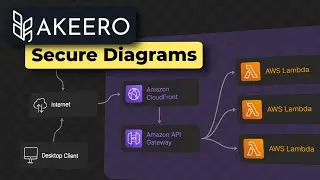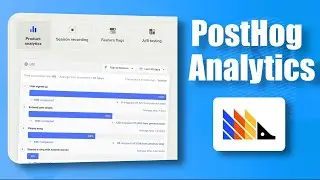Take Control of Your Passwords with Passbolt! The Open-Source Password Manager
It's time to change your Password manager. With Passbolt you can host your own Password Manager on your Homelab or in a Cloud Environment like AWS or Digital Ocean. In this video, we'll explore Passbolt, a powerful and secure open-source password manager that allows you to take control of your passwords.
docker-compose I use for my Passbolt homelab setup:
https://github.com/devopsjourney1/pas...
Passbolt's Website:
https://www.passbolt.com
Use Code "DEVOPS-JOURNEY" for 20% off after a 14 day free trial of Passbolt Pro and Cloud version.
Don't have a Homelab setup yet? Try hosting your Passbolt server on Digital Ocean!
$200 in Digital Ocean Credits for the first two months (referral link):
https://bit.ly/3IuaPFK
0:00 What is Passbolt?
1:30 Deploying Passbolt to a Cloud Provider (Digital Ocean)
3:17 Setting up HTTPS using Let's Encrypt
6:10 Passbolt initial setup
9:18 Passbolt Docker Setup (how I have it in my Homelab)
13:23 Exploring Passbolt Features, MFA, Notifications
15:21 Creating/Importing/Using Passwords
16:48 Passbolt CLI access to Create/Access Passwords
19:46 Passbolt Cloud - Managed Version of Passbolt
Want to show your support? Star Passbolt's Repository to share your support for Open Source Password Managers!
https://github.com/passbolt/passbolt_api


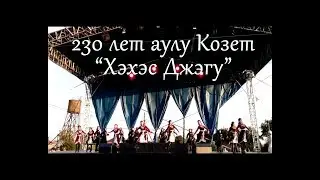













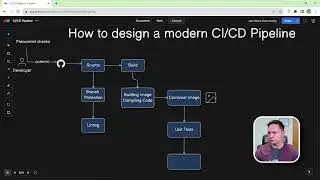








![Develop and Deploy to Kubernetes Fast using Zeet [Tutorial]](https://pics.providosiki.com/watch/4x8MqSu9nhY)