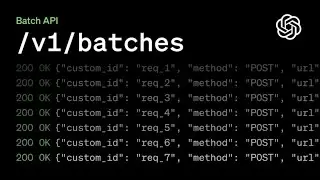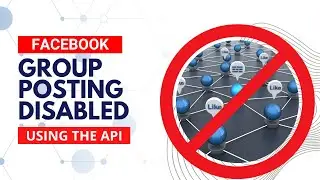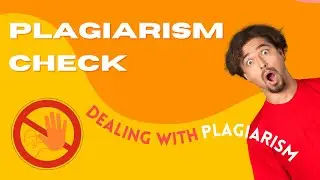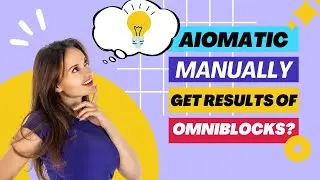OpenAI's AI Batch Requests API Support Added to Aiomatic - 50% Discount For Your API Batch Requests!
OpenAI's AI Batch Requests API Support Added to Aiomatic - 50% Discount For Your API Batch Requests!
Check Aiomatic here ► https://1.envato.market/aiomatic
🔀 PLAYLIST OF VIDEOS FEATURING THIS PLUGIN 👇
• AIomatic Updates
🤔 ABOUT THIS VIDEO 👇
OpenAI recently announced the ability to create Batch API requests in their system. Today, I bring full support for this feature, also in the Aiomatic plugin.
What are AI Batch Requests?
The Batch API is a powerful feature of the OpenAI platform that allows you to send asynchronous groups of requests, offering significant cost savings, higher rate limits, and a clear 24-hour turnaround time. This service is ideal for processing jobs that don't require immediate responses. You can use the Batch API for tasks such as:
Running evaluations
Classifying large datasets
Embedding content repositories
Compared to using standard endpoints directly, the Batch API provides:
Better cost efficiency: 50% cost discount compared to synchronous APIs
Higher rate limits: Substantially more headroom compared to the synchronous APIs
Fast completion times: Each batch completes within 24 hours (and often more quickly)
Check details about the Batch API, in OpenAI's official documentation and FAQ.
How to Use the Batch API
Step 1: Prepare Your Batch File
You can use the 'Manual Batch File Generator' tab to create a .jsonl file which will be able to be uploaded directly to OpenAI and used as a AI Batch Request file.
You can also manually create a .jsonl file where each line contains the details of an individual request to the API. Each request must include a unique custom_id value. Here's an example of an input file with 2 requests:
{"custom_id": "request-1", "method": "POST", "url": "/v1/chat/completions", "body": {"model": "gpt-3.5-turbo-0125", "messages": [{"role": "system", "content": "You are a helpful assistant."},{"role": "user", "content": "Hello world!"}],"max_tokens": 1000}}
{"custom_id": "request-2", "method": "POST", "url": "/v1/chat/completions", "body": {"model": "gpt-3.5-turbo-0125", "messages": [{"role": "system", "content": "You are an unhelpful assistant."},{"role": "user", "content": "Hello world!"}],"max_tokens": 1000}}
Step 2: Upload Your Batch Input File
Upload your .jsonl file using the 'Manage AI Batch Request Files' tab of this menu.
Step 3: Create the Batch
Use the input File object's ID to create a batch, in the 'Manage AI Batch Requests' tab from this menu.
Step 4: Check the Status of a Batch & Retrieve the Results
You can check the status of a batch at any time. Once the batch is complete, download the output from the 'Manage AI Batch Requests' tab.
That's it! You've successfully set up an AI-powered Batch API request, using the Aiomatic plugin.
💬 JOIN CODEREVOLUTION ON DISCORD 👇
/ discord
💬 CHECK AIOMATIC'S FEATURE IDEAS BOARD 👇
https://trello.com/b/2yxVZapo/aiomati...
If you have more ideas or suggestions for this plugin or for any other plugin I created, let me know in the comments of this video! Check all my plugins here: https://1.envato.market/coderevolutio...
💥 Join this channel to get access to member only videos and PERKS 👇
/ @coderevolutiontv
💥 Join my FREE newsletter to discover my insights (and also to get the YouTube Caption Scraper plugin for FREE) 👇
https://coderevolution.mailchimpsites...
💥 Join CodeRevolution's Plugins on Discord 👇
/ discord
💻 MY WORDPRESS PLUGINS 👇
https://1.envato.market/coderevolutio...
▶[SPECIAL OFFER] GET ALL MY PLUGINS AT ONCE! - https://1.envato.market/bundle
💻 MY COURSES 👇
https://coderevolution.teachable.com/
👍🏼 Please help & give the video a like if you enjoyed it!
❤️ Not Yet Subscribed? / @coderevolutiontv
▶ Check my Community of WordPress Experts by Joining CodeRevolution's Facebook Group 👉🏼 / coderevo
🔔 Hit the notification bell to ensure you get notified!
✅ Check my blog: https://coderevolution.ro/blog/
💭 Add your comments! Ask any questions! (please be polite)
✅ CAN I HELP YOU OR YOUR BUSINESS ❓
🌍 Become a member of my website today, to enjoy premium tutorials: https://coderevolution.ro/join-the-site/
To your success,
Szabi - CodeRevolution.
DISCLAIMER: The information contained on this YouTube Channel and the resources available for download/viewing through this YouTube Channel are for educational and informational purposes only.
This description may contain affiliate links. If you purchase a product through one of them, I will receive a commission (at no additional cost to you). I only ever endorse products that I have personally used and benefited from personally. Thank you for your support!
#wordpressplugin #wordpress #wp #wpplugin






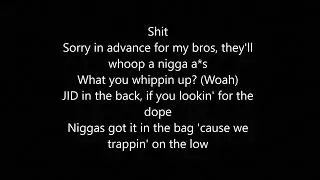



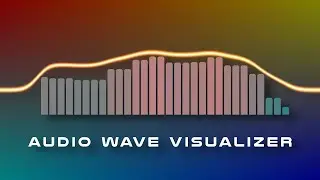
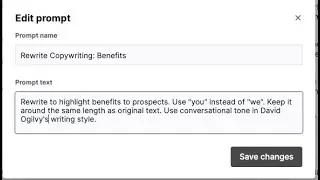
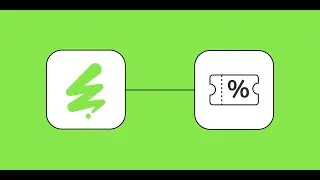

![Aiomatic Update: [aicontent] Shortcode Can Create Images (Not Just Text)](https://pics.providosiki.com/watch/q2Kh0-8ZrXk)
![Aiomatic Update: [aicontent] Shortcode Can Repeat Its Prompts To Get Larger Text Results](https://pics.providosiki.com/watch/jYGZUZ-F3xM)
![OpenAI's New o1 Reasoning Models: A Game Changer in AI! [Aiomatic Update]](https://pics.providosiki.com/watch/18LaSTs7ogQ)