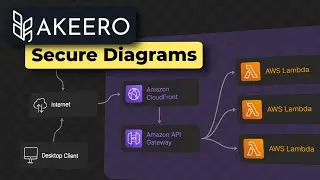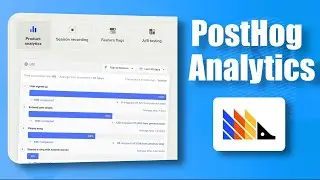DevOps Tool: Chocolatey. Learn how to Automate software installation on Windows. 5 Minute tutorial.
Introduction
Chocolatey is an automation framework and package manager for windows that allows you to automate software installation and dependencies easily. In this video I will show you how to install Chocolatey and start installing applications in less then 5 minutes
0:00 introduction
0:33 Installing Chocolatey through powershell
1:20 Installing googlechrome using choco
2:00 Installing firefox in silent mode
2:48 Scripting choco to install multiple applications
4:00 Applications avialable for installing using choco
https://chocolatey.org/install
Set-ExecutionPolicy Bypass -Scope Process -Force; [System.Net.ServicePointManager]::SecurityProtocol = [System.Net.ServicePointManager]::SecurityProtocol -bor 3072; iex ((New-Object System.Net.WebClient).DownloadString('https://chocolatey.org/install.ps1'))
https://chocolatey.org/packages
choco install vscode -y
choco install notepadplusplus -y
choco install googlechrome -y
choco install firefox -y
choco install vlc -y
choco install git -y
choco install putty.install -y
choco install python -y
choco install keepass.install -y


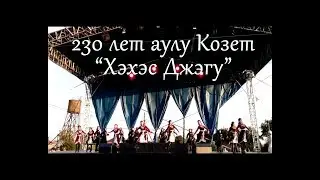













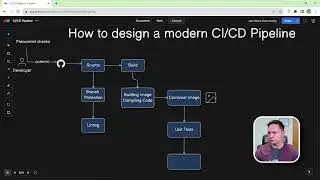








![Develop and Deploy to Kubernetes Fast using Zeet [Tutorial]](https://pics.providosiki.com/watch/4x8MqSu9nhY)