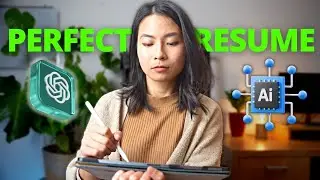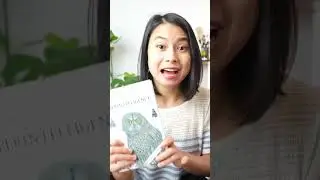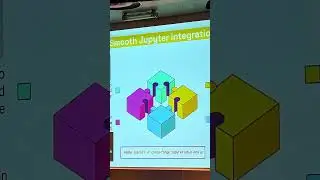40 Data Science Tips I Wish I Knew Sooner
📩 Interested in hearing about my coming courses? 👉 https://forms.gle/u4h9fLmbxjQHHScb9
Receive top data science/ AI insights in your inbox 👉 https://thu-vu.ck.page/49c5ee08f6
📚 Glimpse into R data.table 👉 https://bookdown.org/brianjmpark/ever...
Hi everyone 👋! In this video I demonstrated 40 tips to help you become more proficient in day-to-day data science tools such as Jupyter notebooks, VS Code, Python, R and RStudio, and Excel! It's definitely the longest video I have ever made and took me tons of time, but hopefully it will give you some useful tips, no matter if you are a novice or a seasoned data analyst/ data scientist.
Thank you for watching and have a great day! 🤗
🔑 TIMESTAMPS
================================
Tips for Jupyter notebooks:
00:00 Intro
00:48 Jupyter Notebooks
00:50 - #1 Use JupyterLab/ VS Code (instead of Notebook)
2:44 - #2 Useful shortcuts in notebooks
7:44 - #3 Add an image to notebooks
8:36 - #4 Move around quickly
10:04 - #5 Multi-cursors
11:16 - #6 Code completion
11:41 - #7 Debugging in JupyterLab
19:45 - #8 Magics
23:07 - #9 Timeit magic
24:40 - #10 Writing formulas in notebook cells
Tips for Python:
25:46 - Python
25:58 - #11 Chaining comparisons
26:31 - #12 Using f-strings
27:32 - #13 List comprehensions
29:12 - #14 Creating Python virtual environments
30:47 - #15 Creating and using requirements.txt file
32:39 - #16 Python libraries for profiling reports
33:38 - #17 Highlighting pandas tables
35:17 - #18 Type hinting
Tips for Visual Studio Code:
37:14 - VS Code
37:30 - #19 Opening project folders VS Code
39:07 - #20 Using code completion VS Code
39:43 - #21 Useful shortcuts in VS Code
42:32 - #22 Running Python scripts interactively in VS Code
43:55 - #23 Debugging in VS Code
Tips for RStudio (sorry I accidentally had double #27 here 😅)
46:07 - RStudio
46:23 - #24 Shortcuts in RStudio
47:11 - #25 Find function definition in RStudio
48:48 - #26 Creating R projects
50:08 - #27 Debugging in RStudio
51:20 - #27 The most useful package in R 😉
52:31 - #28 Data profiling in R
54:16 - #29 Parallelizing code in R (doParallel package)
Tips for Excel:
59:16 - Excel
59:41 - #30 Customising status bar in Excel
1:00:24 - #31 Using Analyze Data tool in Excel
1:02:48 - #32 Using Excel table
1:05:24 - #33 Creating slicers for Excel reports
1:06:28 - #34 Keyboard shortcuts in Excel
1:07:48 - #35 Typing headers quickly in Excel
1:08:27 - #36 Doing statistical analyses in Excel
1:09:52 - #37 Filling blank values in Excel
1:10:43 - #38 Conditional formatting in Excel
1:12:00 - #39 Recording custom Excel macros
1:15:15 Conclusion
👩🏻💻 COURSES & RESOURCES
================================
📖 Google Advanced Data Analytics Certificate 👉 https://imp.i384100.net/anK9zZ
📖 Google Data Analytics Certificate 👉 https://imp.i384100.net/15v9y6
📖 Learn SQL Basics for Data Science Specialization 👉 https://imp.i384100.net/AovPnJ
📖 Excel Skills for Business 👉 https://coursera.pxf.io/doPaoy
📖 Machine Learning Specialization 👉 https://imp.i384100.net/RyjykN
📖 Data Visualization with Tableau Specialization 👉https://imp.i384100.net/n15XWR
📖 Deep Learning Specialization 👉 https://imp.i384100.net/zavBA0
📖 Mathematics for Machine Learning and Data Science Specialization 👉 https://imp.i384100.net/LXK0gj
📖 Applied Data Science with Python 👉 https://imp.i384100.net/gbxOqv
🙋🏻♀️ LET'S CONNECT!
================================
🤓 Join my Discord server: / discord
📩 Newsletter: https://thu-vu.ck.page/profile
✍ Medium: / vuthihienthu.ueb
🔗 All links: https://linktr.ee/thuvuanalytics
As a member of the Amazon and Coursera Affiliate Programs, I earn a commission from qualifying purchases on the links above. By using the links you help support this channel at no cost for you.
Edited with Gling: https://gling.ai
#python #datascience #productivity