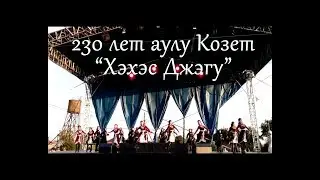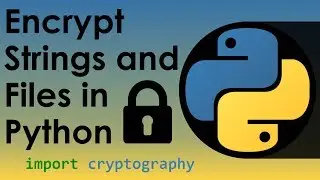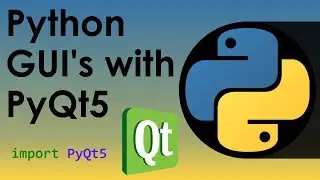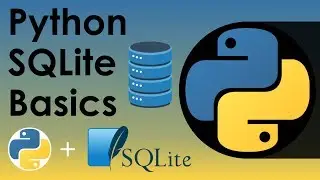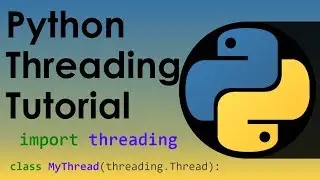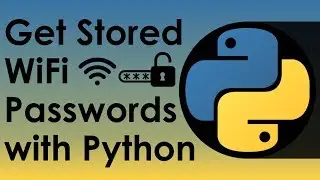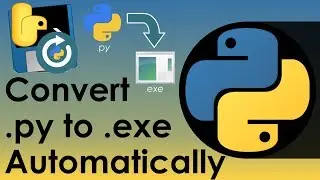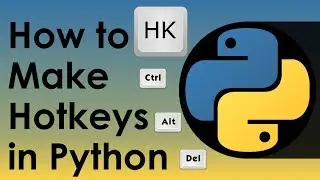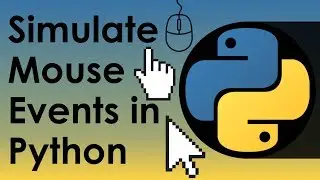Python Keylogger
This is a python 3 keylogger which will work on windows, mac and linux. This script is 8 lines long and usues the pynput module. This python keylogger will store typed keys in a file in order of when they were typed.
NOTE: Change "logging.info(key)" to "logging.info(str(key))" at 1:27 to avoid non-string errors.
NOTE: Shift + Right Click now gives an option for PowerShell instead of cmd (this is Microsofts fault). It is fine to execute the same commands in PowerShell; it does nothing different. So you can use PowerShell or open cmd and 'cd' to the directory.
🌎 Post with code and a written tutorial: http://nitratine.net/blog/post/python...
🌎 pynput GitHub: https://github.com/moses-palmer/pynput
📺 How to setup pip: • How to Setup Pythons PIP
📺 Auto Py to Exe: • Convert PY to EXE Automatically
📺 Get Mouse Clicks in Python: • How to Get Mouse Clicks in Python
Instead of manually installing pynput as I show at 0:19, you could run "python -m pip install pynput"; this method is much faster.
This video is for educational purposes only. You may use this on your own computer but you must have permission of the owner and all users to use this on someone else's computer. I will not be held liable for your mistakes and activities.
As of 21-9-17 Python 3.6 is now supported. Later versions of Python are still not supported.
In no way do I recommend this script to be used for malicious purposes. If you are going to test this keylogger out on anyone, make sure they are fully aware of they keylogger. This video is only for educational purposes.
🐍 In this video I use Python 3.5.
👍🏼 Feel free to comment with any issues.