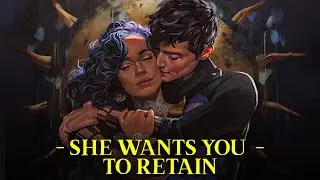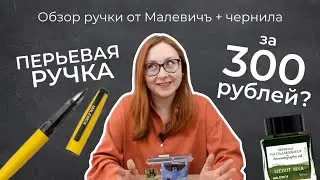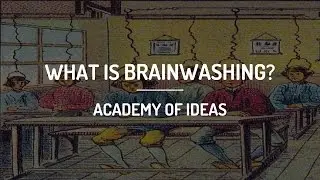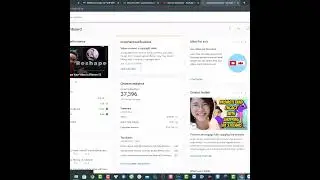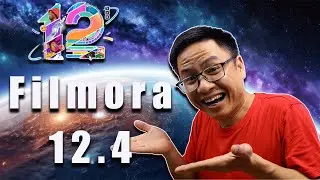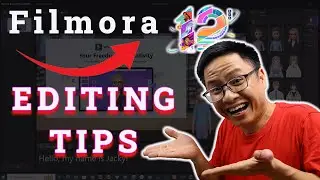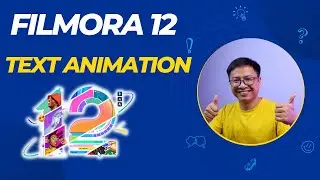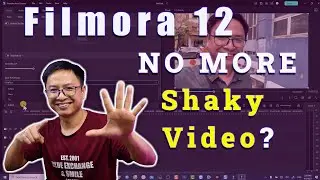How to use MOTION TRACKING in Hitfilm Express 13 Free Video Editor
Go to https://jackydeals.com to save your money if you want to buy Filmora 13 license.
Get 20% off Filmora 13 discount code for Windows here: https://bit.ly/3QzEaE1
Get 20% off Filmora 13 discount code for macOS here: https://bit.ly/47aiDHE
Get 20% off Filmora 13 annual license for Windows: https://bit.ly/3tSNDh1
Get 20% off Filmora 13 annual license for macOS: https://bit.ly/45RL7ET
Download Filmora 13 and view latest discount campaign from Wondershare official website: https://wondersharesoftware.pxf.io/c/...
Learn how to use motion tracking in Hitfilm Express 13 free video editor in this tutorial. Follow these simple steps to track a subject movement in Hitfilm Express 13, add text layer to follow the motion data.
If you like the tutorial, don't forget to like, comment and subscribe to my channel.
Software I used to make tutorials on my channel
ActivePresenter: Full review link: https://bit.ly/2u3hqSg
Download ActivePresenter for Free at https://bit.ly/2zkxlR6
Snagit 2019 (recording screen): Download Snagit 2019 free trial here: https://bit.ly/2EQrztl
My Laptop for editing video - DELL XPS 13 Ultrabook: https://amzn.to/36sevTT
My DSLR - Canon 800D: https://amzn.to/346AfmM
My Lens: Canon EF-S 18-135mm f3.2-5.6: https://amzn.to/36vTCax
My Action Camera: GoPro Hero 7 Black: https://amzn.to/2PdXtmQ
Thanks for watching! Don't forget to subscribe to our channel.
Connect with me on Twitter: / jackyng23302005
WATCH MORE VIDEO ON MY CHANNEL:
ActivePresenter Tutorial Playlist: https://bit.ly/2DuHGcO
Filmora 9 tutorial playlist: https://bit.ly/2ZkeChw
Software Review playlist: https://bit.ly/2DwKWVk
Software Coupon playlist: https://bit.ly/2UQqx8f
DON'T FORGET TO SUBSCRIBE: https://bit.ly/2YbtSvE
****Affiliate link disclosure: This video contains affiliate links. I will earn a small commission when you purchase the product from the vendor's site. This commission does not affect the price you pay in any circumstances. Please support us!