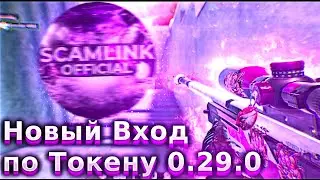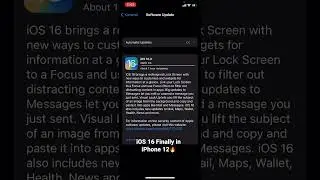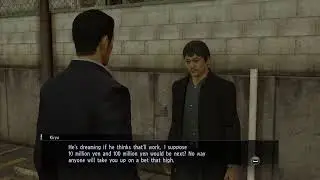How To Enable CUDA/Display Acceleration In Adobe After Effects CC 2017 For Nvidia 10 Series GPU
.This video is about how enable Display Acceleration for the unsupported Nvida 10 Series GPUs 1080Ti, 1070, 1060, 1050Ti & 1050.
.Download the Optix .dll file from NVIDIA official any version above 3.9.1 will do or by using a third party download link, I am using the version downloaded from here https://goo.gl/sS8oqU – password is idmee.
.Open the raytracer_supported_cards.txt file with notepad and add in your GPU name. The GPU name is simply the full name of your GPU. For eg, mine was GeForce GTX 1050 Ti.
.Reboot after effects.
.Go to Preferences-Preview-GPU Information-Change Ray Tracing to GPU which should now be fully supported and all the errors should vanish without a trace.