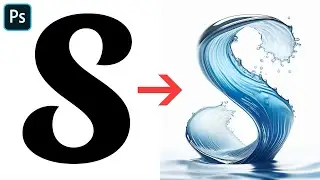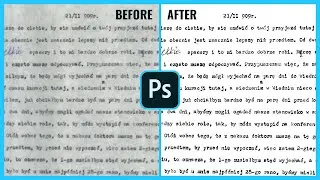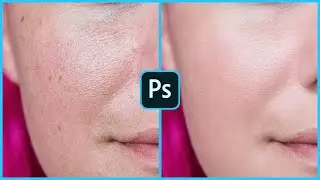Heart Shape Photo - Photoshop Tutorial
Learn how to make a heart shape photo in Photoshop. You can put an image inside of a heart. This is a perfect design for Valentine's Day or for someone you love.
Use the "Custom Shape Tool" and select the heart shape or any shape design. Then drop the photo, right click on the layer, then select "Create Clipping Mask". This will attach the photo into the shape you created. You then can add other designs such as border stroke and shadows.
You can change the background to any color. If you want it transparent and want it to look like a heart crop, then click the eye on the "background" and "Color Fill" layer to turn off the layers. Then save the file as a transparent PNG.
If you have any questions or need help then comment below.
Like & Subscribe!
Photo: - https://www.pexels.com/photo/man-and-...
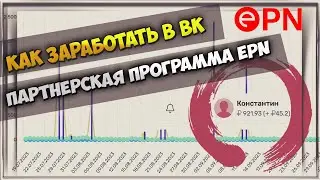
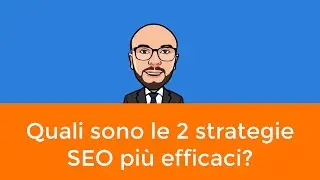
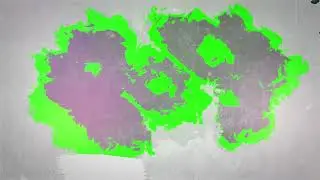

![Albedo Story Quest: Act 5. Afterword (END) [Genshin Impact English | No Commentary Gameplay]](https://pics.providosiki.com/watch/-yjFrZ7RTFU)