How to Use Sleep Timer on Spotify [EASY]
The sleep timer feature on Spotify allows you to set a specific duration for your music playback before it automatically stops. Whether you want to fall asleep to soothing tunes or simply want to limit your listening time, the sleep timer is a handy tool. Follow these steps to use the sleep timer feature on Spotify:
Open Spotify:
Launch the Spotify app on your device.
Sign in to your Spotify account if required.
Choose a Song, Album, or Playlist:
Browse or search for the music you want to listen to.
Select a song, album, or playlist to start playback.
Access the Playback Controls:
While the music is playing, tap on the playback bar at the bottom of the screen.
This will expand the playback controls.
Locate the Sleep Timer Icon:
Look for the sleep timer icon, which resembles a crescent moon, usually found near the bottom-right corner of the screen.
Tap on the icon to access the sleep timer settings.
Set the Sleep Timer Duration:
A menu will appear with predefined time options, such as 5 minutes, 10 minutes, 15 minutes, and so on.
Choose the desired duration for your sleep timer by tapping on the respective option.
Start the Sleep Timer:
After selecting the desired duration, the sleep timer will start counting down.
The music will continue playing until the specified time elapses.
Music Playback Stops:
Once the sleep timer reaches zero, Spotify will automatically pause the music playback.
You can simply drift off to sleep or attend to other activities without worrying about stopping the music manually.
Note: If you want to change or cancel the sleep timer, you can repeat steps 3 to 5 and choose a different duration or select "Off" to disable the sleep timer.
The sleep timer feature on Spotify is a convenient way to enjoy your favorite music without the need to manually stop playback. Set your sleep timer, relax, and let the music fade away as you drift into a peaceful sleep or carry on with your daily routine. Sweet dreams and happy listening!



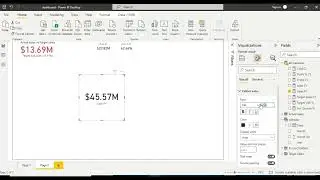




![How to Add Avater into Video on Vidnoz Ai [easy]](https://pics.providosiki.com/watch/mHiEe-H_-o8)
![How to Use Ai Dancing Photo Option on Vidnoz Ai [easy]](https://pics.providosiki.com/watch/ae9pPQFT0-c)
![How to Create Video Through Ai Script Generator on Vidonz Ai [easy]](https://pics.providosiki.com/watch/UAdtib_T1oo)
![How to Use Ai Text to Video Option in Vidnoz Ai [easy]](https://pics.providosiki.com/watch/2aKZT90b4oA)
![How to Use Ai Baby Face Generator on Vidnoz Ai [easy]](https://pics.providosiki.com/watch/V9uCOD36dRs)
![How to Use Ai Voice Translator in Vidnoz Ai [easy]](https://pics.providosiki.com/watch/dk7uxviFLiI)
![How to Use Ai Attractiveness Test on Vidnoz Ai [easy]](https://pics.providosiki.com/watch/jgOQv7vLEtU)
![How to Export Avatar in Vidnoz Ai [easy]](https://pics.providosiki.com/watch/E-rBY-yHgX4)
![How to Use Ai Background Remover on Vidnoz Ai [easy]](https://pics.providosiki.com/watch/5Dzq-dAR_4c)
![How to Use Ai Avatar Generator in Vidnoz Ai [easy]](https://pics.providosiki.com/watch/Q9QNmg3eNF4)
![How To Turn Off X Twitter Sensitive Content Setting [easy]](https://pics.providosiki.com/watch/6DC8K0XMUFA)
![How to Change Your Age On TikTok 2024 [easy]](https://pics.providosiki.com/watch/2fyH2qsyAUU)

![How to Change Keyboard Language Windows 11 [easy]](https://pics.providosiki.com/watch/1F8yQNNa4rg)
![How to Make a FULL Song with Suno AI [easy]](https://pics.providosiki.com/watch/aqMkeR7f6gY)
![How to Delete a Facebook Page Permanently [easy]](https://pics.providosiki.com/watch/c6Jca3Y1Vls)
![How to Use Magic Edit in Canva [easy]](https://pics.providosiki.com/watch/g044jcj3R2g)
![How to Select Multiple Elements in Canva [easy]](https://pics.providosiki.com/watch/ju4NeIUML88)
![How to Shut Down Chromebook When Frozen [easy]](https://pics.providosiki.com/watch/7cfWrAiTR2Y)
![How To Add Animated Captions In CapCut [easy]](https://pics.providosiki.com/watch/zsJRx4FltfE)
![How To Enable 2FA On Fortnite 2024 Full Guide [easy]](https://pics.providosiki.com/watch/Bnlpzm-jMOc)
![How to Add Capcut Smooth Shake Tutorial [easy]](https://pics.providosiki.com/watch/mvUXxQVNoEQ)
![How to CLEAR CACHE in GOOGLE CHROME 2024 [easy]](https://pics.providosiki.com/watch/0eG7GKboIzg)
![How To Format USB Drive On Windows 2024 [easy]](https://pics.providosiki.com/watch/g1nuu7IF_B8)