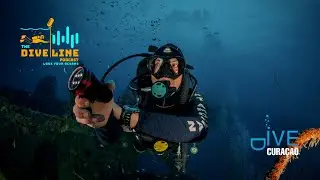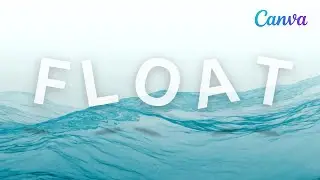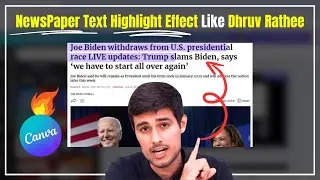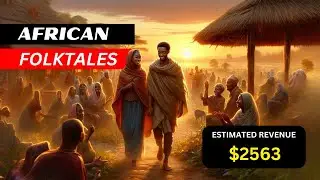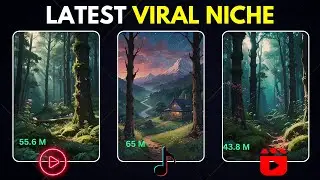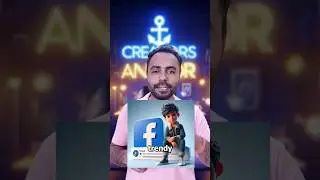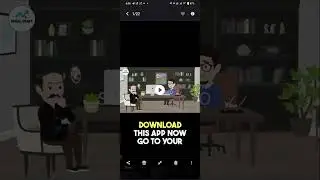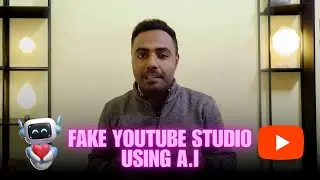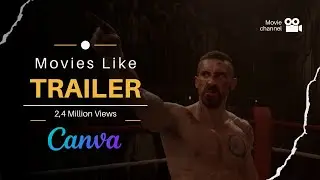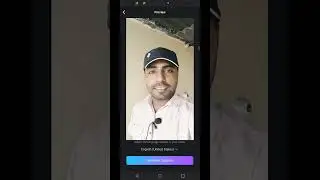How to create talking A.I video in Canva with Subtitles for Free
How to create talking A.I video in Canva with subtitles
In this video tutorial I am going to show you how you can create talking person or Avatar video with the help you A.I in Canva and also show you how you can add subtitles with the help you A.I to your videos. These kind of videos are very popular on Instagram people using this technique have seen very fast growth in the number of followers.
This tutorial is divided into four parts.
Time stamps:
1. How to Create Avatar using A.I : 01:30
2. Write Script: 03:18
3. How to animate Avatar using A.I: 03:37
4. How to add Subtitles using A.I: 07:15
👉🏼 Canva Offer 🎁-------------------------------------------------------------
▶️ If you are Planning to upgrade this the right time, click the below link to get 30 days free trail too. https://partner.canva.com/157W9a (Affiliate link)
💻 Gadgets I Use To Create Content:
_________________________________
👨💻 Laptop
▶️ https://amzn.to/41NzPAh
▶️ https://amzn.to/40GSoVy
🎤 Mircrophone
____________________________________
▶️ https://amzn.to/3n9lAH5
▶️ https://amzn.to/41RppQb
▶️ Follow Instagram:
/ creatorsanchor
Facebook:
/ creatorsanchor
Website: www.creatorsanchor.com
▶️ YouTube Videos
📺 How to record presentation in Canva and share with your Audience: • How to record presentation in Canva a...
📺 How to Create YouTube Intro In Canva: • How to Create YouTube Intro In Canva ...
📺 Canva Video Editing tutorial: • How to create videos in Canva | Canv...
📺How to create reflection on water text effect In canva: • Canva Design Tutorial How to create r...
📺 How to create sliced text effect: • Canva Design Tutorial How to create...
📺 How to create frame illusion effect: • Frame illusion Effect In Canva | Can...
📺 Head Pop-out effect in Canva: • How to create a head pop-out effect i...
📺 How to remove image background Link: • How To Remove Image Background Within... 📺 How To Design Facebook Marketing Ad In Canva: • How To Design Facebook Marketing Ad I...
📺 How to remove image background Link: • How To Remove Image Background Within... 📺 How to convert picture to sketch in Canva: • Canva Tutorial For Free Version | How...
📺 How to create Glass Effect In Canva Free Version: • Canva Design Tutorial - How to create...
📺 How to Create Intro Videos for YouTube in Canva Free Version: • How to Create Intro Videos for YouTub...
📺 How to make Dual Color Torn Paper Effect In Canva Mobile App: • How to make Dual Color Torn Paper Eff...
📺 How to create Sci-fi Portal effect in Canva: • Canva Design Tutorial How to create S...
📺 How To Design Educational Webinar Post or Ad: • How To Design Educational Webinar Pos...
📺 How to Create Typewriter animation In Canva: • How to Create Typewriter animation In...
📺 How to Create Neon Glow Triangle Effect In Canva: • How to Create Neon Glow Triangle Effe...
📺 How to Create Rainbow Text Effect In Canva: • Canva Design Tutorial How to Create R...
📺 How to create 3D Broken Glass Effect In Canva: • Canva Design Tutorial - How to creat...
📺 How To Create Instagram Creative Post Using Canva & Pixlr: • How To Create Instagram Creative Post...
📺 How to create Mirror Effect In Free version of Canva: • Canva Design Tutorial - How to create...
DISCLAIMER: This video and description contain affiliate links, which means that if you click on one of the product links, I’ll receive a small commission. This helps support the channel and allows us to continue to make videos like this. Thank you for your support!
#Canvavideoeditingtutorial #CanvaTutorial #artificialintelligence #instagramreelsviralvideoediting @Creators Anchor