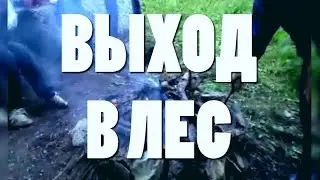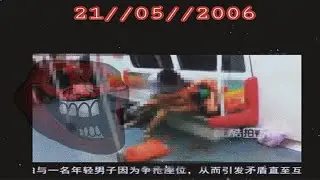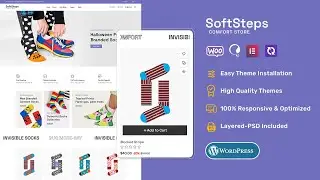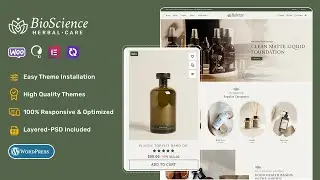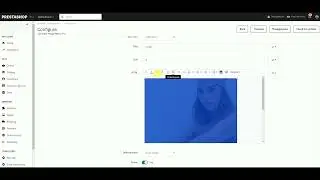Install Other Theme Layouts - OpenCart Help - TemplateTrip
Install Other Theme Layouts - OpenCart Help - TemplateTrip
To install other theme layouts in OpenCart, follow these step-by-step instructions:
👉🏻 Step 1: Download the Theme Layout
👉🏻 Step 2: Access Your OpenCart Admin Panel
👉🏻 Step 3: Navigate to Extensions
👉🏻 Step 4: Upload the Theme Layout Files
👉🏻 Step 5: Install the Theme Layout
👉🏻 Step 6: Set the New Theme Layout as Default
👉🏻 Step 7: Clear Cache
👉🏻 Step 8: Check Your Store
Following these steps should help you install and set up a new theme layout in OpenCart successfully. If any issues arise during the process, refer to the theme documentation or contact the theme provider for further assistance.
🔑 Key Features 🔑
✅ E-commerce integration for beauty items that is seamless.
✅ Built-in marketing tools for effectively promoting beauty products.
✅ Integration with social media for sharing beauty advice and products.
✅ Design that is mobile-responsive for easy access on all devices.
✅ Product filters and search choices that are more advanced.
⬛ You can also check Our Various Platform Themes⬛
✨ Shopify Themes - https://www.templatetrip.com/best-sho...
✨ PrestaShop Themes - https://www.templatetrip.com/best-pre...
✨ WooCommerce Themes - https://www.templatetrip.com/best-woo...
✨ Open Cart Themes - https://www.templatetrip.com/best-ope...
🔴 Subscribe to our channel for more amazing discounts, tips, and tricks to help you succeed in ecommerce.
👉🏻 / @templatetrip 👈🏻
Follow us on social media for more ecommerce insights:
Instagram: / template_trip
Facebook: / templatetrip.market
LinkedIn: / templatetrip
Twitter: / templatetrip
🌐 Website: https://www.templatetrip.com/ 🌐
👉🏻 Also we provide a value added services. Discover the most popular multi-purpose themes. With over 150+ features and modules, as well as detailed documentation to assist you in using the themes' functions and settings. 👇🏻
🔴 https://www.templatetrip.com/services/ 🔴
#prestashop #shopify #woocommerce #themes #ecommerce #template