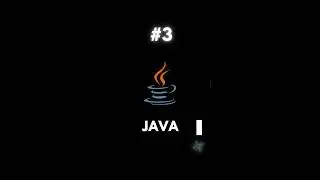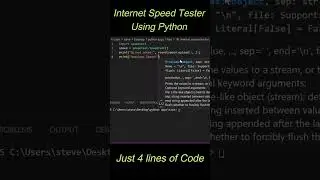WhatsApp Bot (Send WhatsApp message automatically using python) [Just 2 lines of code]
In this video I will show you how to create your own WhatsApp bot to send WhatsApp message automatically using python in just 2 lines of code. I will be using a simple python library named pywhatkit.
Whatsapp bot python
Prerequisite:
WhatsApp web login steps:
Step 1. Open WhatsApp on your phone.
Android: Tap More options.
iPhone: Go to WhatsApp Settings.
Step 2. Tap Linked Devices.
Android: Tap LINK A DEVICE. Follow the on-screen instructions if your device has biometric authentication. If you don’t have biometric authentication enabled, you’ll be prompted to enter the pin you use to unlock your phone.
iPhone: Tap Link a Device - OK. On iOS 14 and above, use Touch ID or Face ID to unlock. If you don’t have biometric authentication enabled, you’ll be prompted to enter the pin you use to unlock your phone.
Step 3 Select the checkbox next to Keep me signed in on the QR screen on your computer or Portal to stay logged in on this device.
Step 4. Use your phone to scan the QR code on your computer or Portal.
Step 5. If prompted, tap or select Done.
Whatsapp bot code:
https://docs.google.com/document/d/1N...
Timestamps:
0:00 - Introduction
0:05 - What you'll learn?
0:27 - pywhatkit overview
1:07 - Install and import pywhatkit library
1:55 - Send whatsapp message automatically (whatsapp bot)
4:30 - Easy python project idea on whatsapp automation


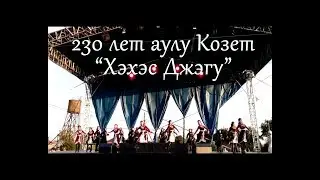







![How To Schedule Instagram Posts - Ultimate Social Media Automation [2024]](https://pics.providosiki.com/watch/rRlH38oUbCI)


![Python Flet - Step By Step Tutorial For Beginners | Learn Flet Python [2024]](https://pics.providosiki.com/watch/4RYKYvNKwlU)