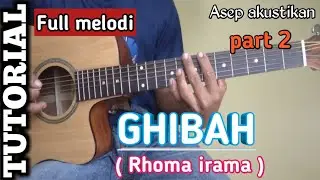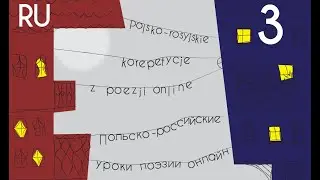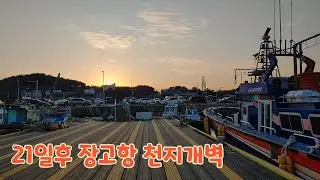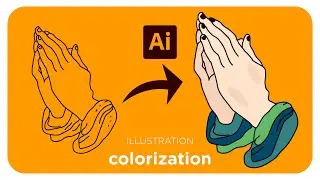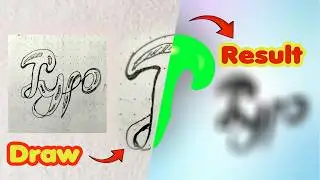Adobe illustrator - 3D material design in illustrator cc
Adobe Illustrator CC is a powerful vector graphics software that also offers 3D design capabilities. With the right tools and techniques, it's possible to create stunning 3D material designs in Illustrator CC.
To get started with 3D material design in Illustrator CC, you can use the Extrude & Bevel effect to give flat shapes and paths depth and dimensionality. You can also apply different material textures and lighting effects to create a realistic look and feel.
To create 3D material designs in Illustrator CC, you'll need to have a good understanding of vector graphics and be familiar with the software's 3D tools and features. Some key tips for successful 3D material design in Illustrator CC include:
Start with simple shapes and work your way up to more complex designs.
Experiment with different materials and lighting effects to find the perfect look for your design.
Use the Appearance panel to apply and adjust materials and lighting effects to your 3D objects.
Use the Perspective Grid to create a realistic 3D environment for your designs.
Consider using a 3D plug-in or add-on for Illustrator CC to enhance your 3D design capabilities.
Follow us.
Instagram - / naf_creative2020
Site - https://sites.google.com/view/nafcrea...