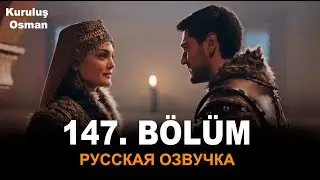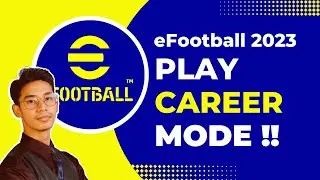How to Delete Account Airbnb !
This video guides you through an easy step-by-step process to delete your Airbnb account. So make sure to watch this video till the end. If this video is helpful to you, also make sure to leave a like, comment, and subscribe to our channel for more tips & tutorial videos.
Follow these simple steps:
1) Go to the Manage Data page on Airbnb
2) Now login to your account
3) Choose Request to Delete Your Account
4) Now tap on Next
5) It will ask you for a confirmation
6) Make sure to confirm the changes
7) That's all it takes to delete your Airbnb account.
~ Timestamps:
0:00 Introduction
0:13 How to Delete Account Airbnb
1:01 Conclusion
Social Links:
Facebook - / ssktechin
Instagram - / geekhowto
Email - [email protected]