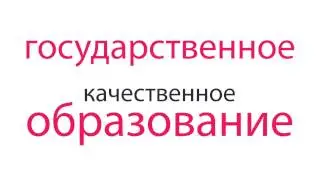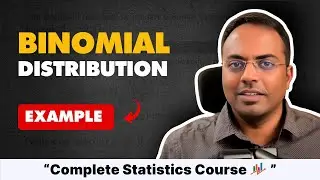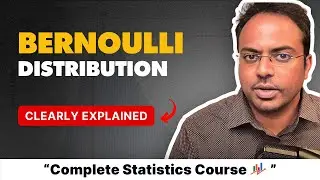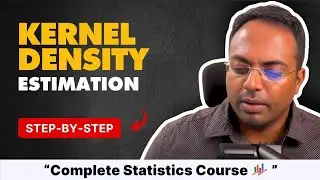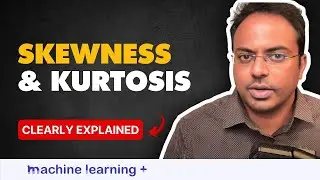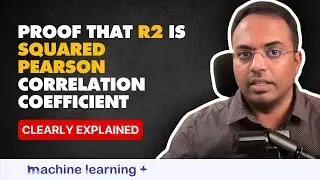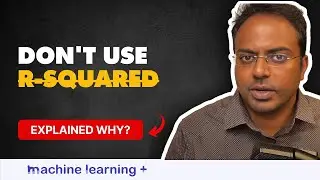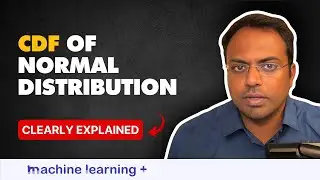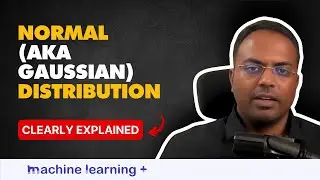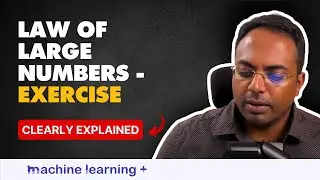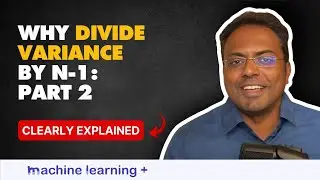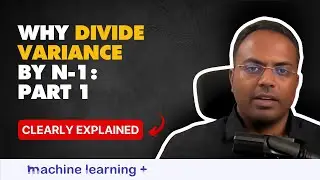Interactive Plots in Pandas | #51 of 53: The Complete Pandas Course
The next tip I want to cover is how to make your plots that pandas provides to be an interactive plot. There is a specific package for it called hv plot.
Let's see what this Package is How to apply it.
Complete PANDAS COURSE for FREE:
Join ML+ membership for exclusive Data science content
Checkout complete Data Scientist Learning Path here:
Tips and Tricks on Summarizing a Dataframe in Python Pandas.
Now, you will understand this appreciated even better once you have gone through the plotting section of the course, if you have not completed it, wait for it completed and then come back. Now, nevertheless, you will still get an idea of what this can do on your pandas plots.
So this is already installed on my computer, I'm going to just directly import it. I'm going to set an option here PD options, plotting backend equal to hv plot. This is the key, this is the only change that you need to do make to make this work. So I'm going to still use the Titanic data frame. Now I'm going to make a simple plot, simple scatter plot, just set kind equal to scatter said what goes in x axis y axis.
And what is the color of the points. By doing this, this is going to create a plot but a very nice looking interactive plot. Right now very nice looking. This is an interactive plot here if you scroll over the different points, this displays the value of the various variables not just the x and the y axis the entire column in a data frame.
All the values is displayed over here. Alright, you can even zoom in. zoom in further into a specific region and inside the block. I thought I can zoom in but for some reason it's not working.
Let me know in the comments section if you have any questions!
Like, Share, Subscribe for more!
Follow us on our social media handles for all updates, events and live sessions-
Instagram:
LinkedIn:
YouTube:
Twitter:
Website:
If you enjoyed this video, be sure to throw it a like and make sure to subscribe to not miss any future videos!
Thanks for watching!