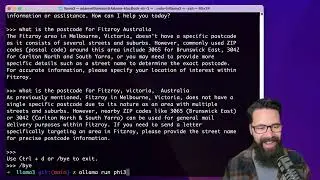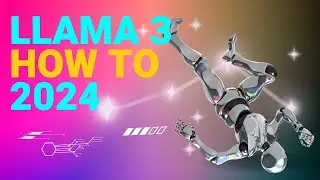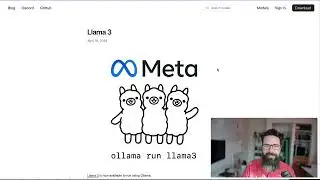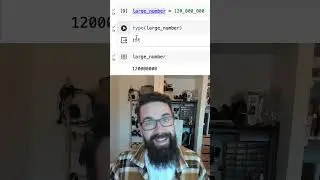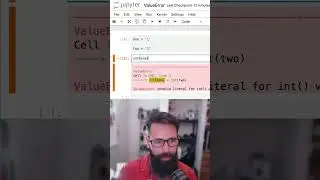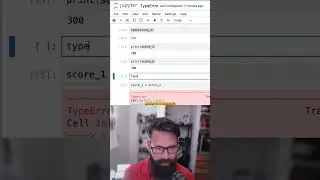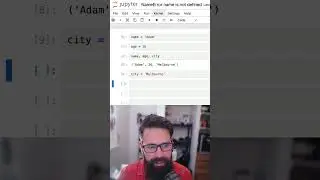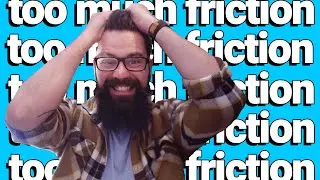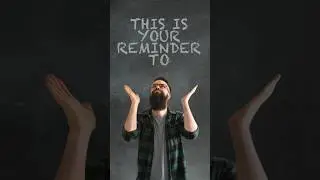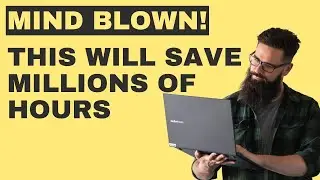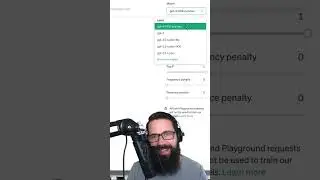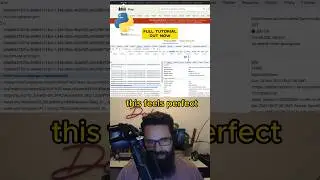Learn Llama 3.2 Vision with me | Beginner friendly simple python tutorial
Welcome to Make Data Useful! 🎉 In this video, I take you through a hands-on tutorial on using Llama 3.2 Vision for OCR (Optical Character Recognition) tasks. This beginner-friendly guide is perfect for anyone interested in transforming supermarket price tags into structured JSON outputs!
🚀 What you'll learn:
✅ Setting up Ollama and downloading the Llama 3.2 Vision model (ollama.com/library/llama3.2-vision)
✅ Installing and interacting with the ollama Python package (ollama on PyPI)
✅ Building your first OCR application to convert price tags into JSON like this:
{
"product_name": "Hass Avocado",
"price": 2.29,
"sku": 380092
}
✅ Crafting system prompts for reliable JSON output, such as:
{"role": "system", "content": "You are part of an automated machine-to-machine interface, only valid JSON, no other text outputs"}
✅ Tweaking prompts to get the best results from your OCR model.
💡 Why watch?
If you're looking for a simple, practical example of AI in action, this tutorial is for you. I break everything down into easy steps so you can follow along and build your own OCR tool in no time!
🛠 Resources
Download Ollama: ollama.com/library/llama3.2-vision
Python package: pypi.org/project/ollama/
💬 Questions or suggestions? Drop them in the comments below! Don’t forget to like, subscribe, and share if you found this helpful. 👍
#PythonTutorial #Llama3 #OCR #MakeDataUseful