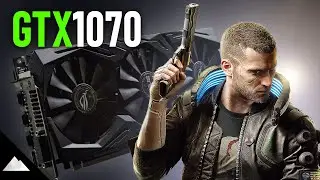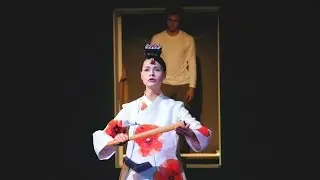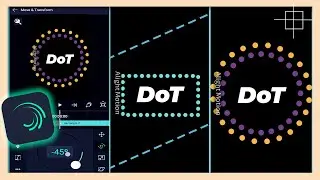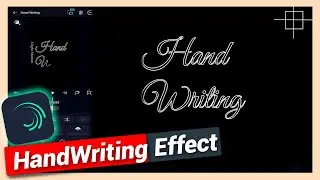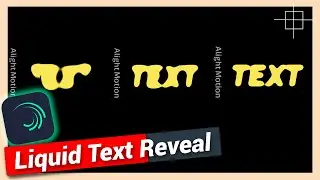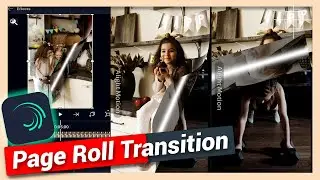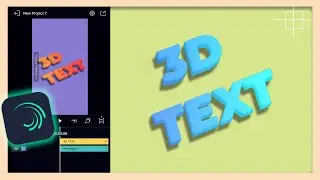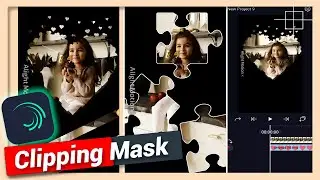Pan Zoom in and Zoom Out Effect | Filmora 12 & 13 Tutorial
How to use pan zoom in and out effect in your video with Filmora 12 & 13. This is a beginner friendly tutorial on filmora video editing.
#tutorial
#videoediting
#filmora
For more information: [email protected]