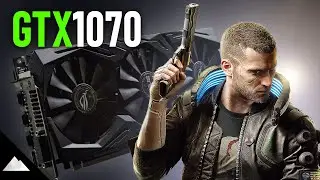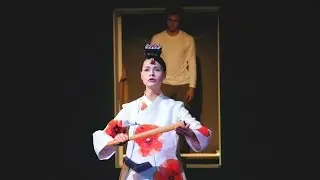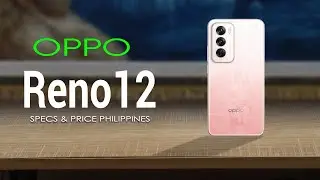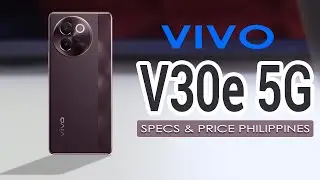How to Enable Google Chrome Dark Mode for Android Phone Users
Here's how to enable Dark Mode on your Google Chrome for Android browser.
You need to follow the steps to activate the feature on your phone.
1. Update your Google Chrome browser to the latest version via Play Store
2. Open the type chrome://flags on the URL address bar then hit Go or Enter.
3. Search for dark mode using the search box.
4. Look for Chrome UI dark mode and Android Web contents dark mode.
5. Enable each of the feature by tapping the drop down menu then select "Enabled"
6. Relaunch you Google Chrome for Android browser.
To enable and disable Chrome UI dark mode, just go to Settings the toggle on and off the Dark Mode button. To disable, just follow the same procedure the select the default settings.
It's a good feature that can be used especially at night and if you're saving your battery life.
That's it.