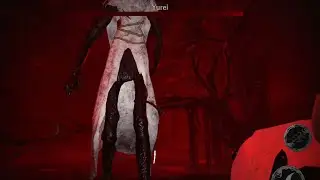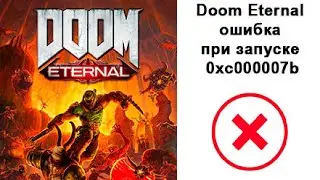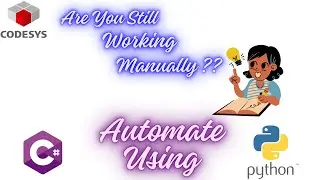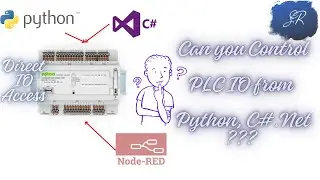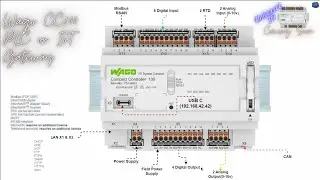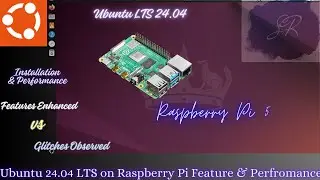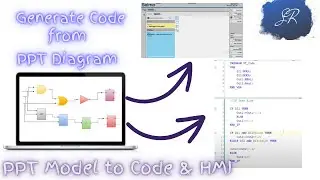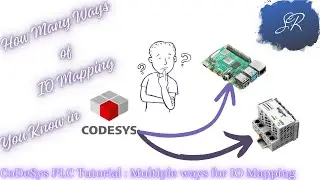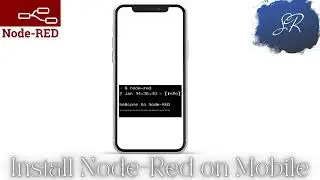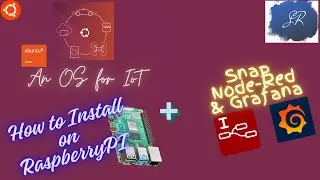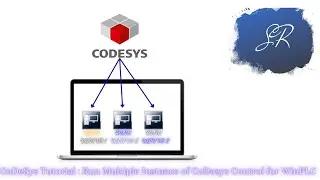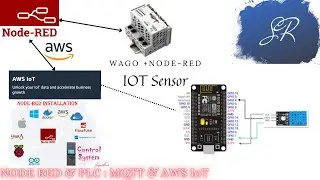Raspberry Pi 5 NVME SSD & SD card Installation & Performance
YouTube Video Description: NVMe SSD in Raspberry Pi 5 - Installation and Performance Boost
Looking to take your Raspberry Pi 5 to the next level? In this video, we'll show you how to install an NVMe SSD on your Raspberry Pi 5, unlocking incredible performance improvements. With an NVMe SSD, you can achieve faster boot times, quicker file transfers, and a more responsive system—perfect for power users, developers, and hobbyists alike.
What You'll Learn:
Why Upgrade?: Understand the benefits of using an NVMe SSD with your Raspberry Pi 5.
Choosing the Right SSD: Tips on selecting the best NVMe SSD for your needs.
Step-by-Step Installation: A detailed guide on how to physically install the SSD and configure your Pi 5.
Performance Testing: See the difference in speed and responsiveness with real-world benchmarks.
Whether you're using your Pi for a home server, gaming, or just as a powerful desktop replacement, this upgrade will give you the performance boost you’ve been looking for.
To Check CoDeSys Tutorial Refer Below Link
• CoDeSys PLC Programming Tutorial
To Check Object Oriented Programming in PLC Refer Below Link
• Object Oriented Programming in PLC us...
To Check Node-Red Tutorial Refer below Link
• Node-Red Tutorial
To Check Arduino PLC Tutorial Refer Below Link
• Arduino PLC Programming Tutorial
To Know Digital Twin ,Vision Control, Home Automation Click below link
• HomeAutomation
To Know Arduino Giga R1 Wifi click Below link
• HomeAutomation
To know Codesys for Raspberry
• RaspberryPi
#raspberrypi5 #nvme #codesys #plc #wago #password #raspberrypi #nodered