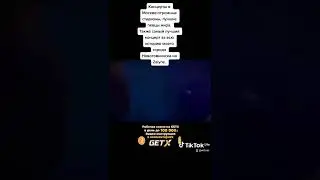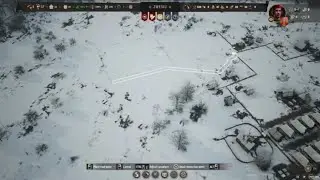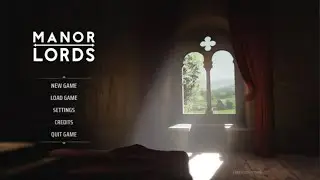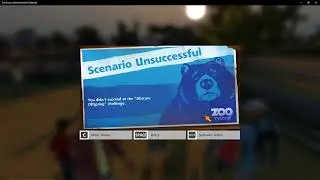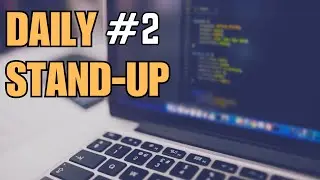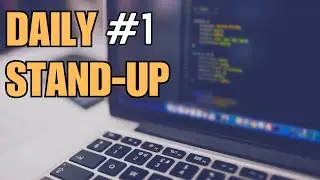Pygame Threading Python coding tutorial
Support Me On Patreon For £1 ❤️
/ monkhaus
Join this channel:
/ @monkhaus
In this tutorial, we'll explore how to create concurrent drawings in Pygame using threading. By running multiple threads in parallel, we can draw multiple shapes simultaneously, creating dynamic and interesting visuals. We'll start by initializing Pygame and setting up the drawing window, and then define a function for drawing a shape with a random color and size. We'll also create a thread function that continuously draws shapes using our drawing function and sleeps for a random amount of time. Finally, we'll create 10 threads for drawing shapes in parallel and update the screen in the main loop.
With the help of multithreading and Pygame, we'll be able to create complex and dynamic drawings that are both visually impressive and computationally efficient. By the end of this tutorial, you'll have a solid understanding of how to use threading in Pygame to create concurrent drawings, and will be able to apply these techniques to your own creative projects.
Note that this tutorial is based on Ubuntu, but the techniques covered apply to any platform that supports Python and Pygame.
My Gaming Channel 🎮
/ @mgc2267
Twitch 🎮
/ monkhauss
Twitter 💙
/ monkhousetom
All Links 🔗
https://lnk.bio/monkhaus
Code:
Visualize with Turtle:
https://github.com/monkhaus/visualize...
Visualize with pygame:
https://github.com/monkhaus/pygame-th...