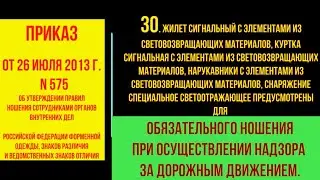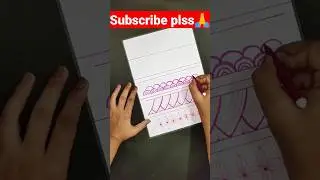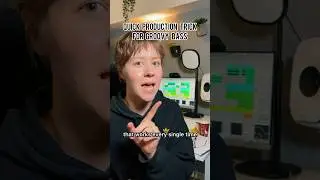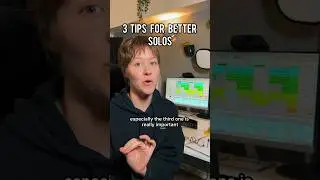Ultimate Ableton Live & Push 2 Performance Setup (Free Template)
In this ultimate Ableton Live 10/11 AND Push 2 performance tutorial, I show in detail how to set up and perform with Live. This is suitable for ultimate beginners and more experienced Live users. In this video, I show firstly the performance in action, then how to prepare your setup and after, I demonstrate this same technique in 3 different ways. Two with a computer and one with Push 2.
TIME STAMPS:
00:00 Intro
00:38 Me performing my song "Lovers" using this technique
03:49 Setting up your session
10:49 Technique 1 - Performing with a computer
13:14 Technique 2 - Performing with a computer
15:52 Technique 3 - Performing with a Push 2
Download Performance templates:
Check out my video on Analog Cases Channel:
LEARN MORE:
Push 2:
All About Ableton Live Series:
Music Production Tips and Tricks:
Writing Drums For Non-Drummers Course:
Mixing course for beginners:
SkillShare Ableton Live Course:
CONNECT WITH ME:
Instagram:
FB & TikTok:
Twitter:
www.lnamusic.com
SUPPORT ME:
Join my Patreon family:
LNA Shop - FREE samples, presets & production guides:
LNA Merch: https:
Spotify:
Apple Music:
YouTube Music:
Live Performances & Music Videos On Youtube:
LNA Does Streaming Stuff - Channel:
Join the LNA mailing list and become part of the family:
MY TOP 10 PLUGINS:
MUSIC GEAR/INSTRUMENTS:
My favorite instrument and music/filmmaking gear recommendations:
GOOD DEALS:
Sign up to DistroKid with 7% off your first year of membership:
Disclosure: Some of the links in this post are "affiliate links." This means if you click on the link and purchase the item, I will receive a small commission. It does not change the price in any way, however it enables me making more content without having to do as many sponsored videos. I am not paid or asked to use these links.


![[Top 20] wpopoff challenge by EatingBabies First Victor](https://pics.providosiki.com/watch/Eakw3QsOJps)