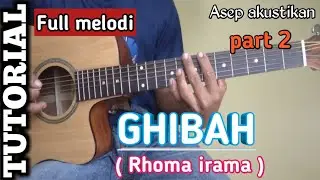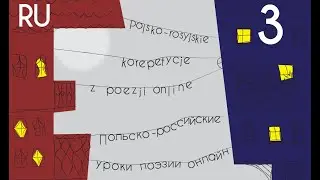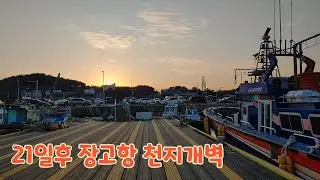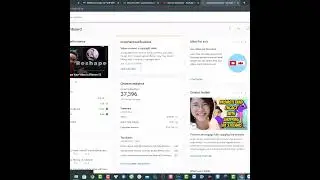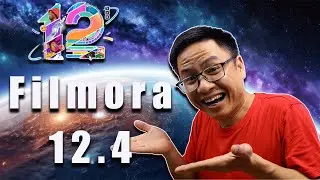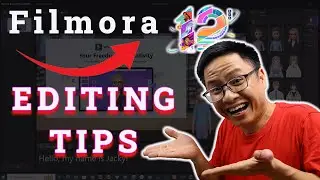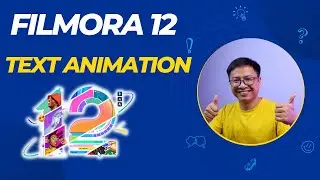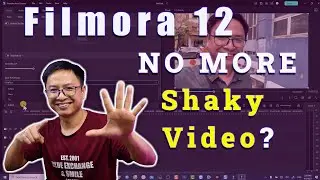How to Place an Image Inside Text Using Filmora9
Go to https://jackydeals.com to save your money if you want to buy Filmora 13 license.
Get 20% off Filmora 13 discount code for Windows here: https://bit.ly/3QzEaE1
Get 20% off Filmora 13 discount code for macOS here: https://bit.ly/47aiDHE
Get 20% off Filmora 13 annual license for Windows: https://bit.ly/3tSNDh1
Get 20% off Filmora 13 annual license for macOS: https://bit.ly/45RL7ET
Download Filmora 13 and view latest discount campaign from Wondershare official website: https://wondersharesoftware.pxf.io/c/...
In this tutorial, let's learn how to place an image inside text using Filmora9. This simple trick can help you create beautiful intro for your video in minutes.
My main video editing software is Filmora 9. It is an easy to use video editor for beginners. You can visit Wondershare's official website to download the program in this link: https://bit.ly/32jvs23
Request One on One Training with Me ($30/ hour): [email protected]
Topic Related:
YouTube Channel Advise
Making Better Videos.
Editing Videos with Filmora9
LEARN MY FILMORA 9 MASTER COURSE at: https://jackynguyen.thinkific.com
If you want to purchase Filmora 9 license, don't forget to use my discount coupon code to save your money.
Get 31% Off Filmora Video Editor for Mac: https://bit.ly/2QfphX5
Get 31% Off Filmora Video Editor for Windows: https://bit.ly/2POBwLc
FilmorPro is another great software of Wondershare. If you want to purchase FilmoraPro, don't forget to use my 15% off discount coupon to save your money. Normal price was $149.99. Now is $124.47 only. You can save $22.50 with this code.
Click here to see the detail of the coupon: https://bit.ly/39FS5Qe
Download FilmoraPro Free Version: https://bit.ly/2R4C1kC
DONATE TO SUPPORT MY CHANNEL: https://bit.ly/3bYmo70
Software I used to make tutorials on my channel
ActivePresenter: Full review link: https://bit.ly/2u3hqSg
Download ActivePresenter for Free at https://bit.ly/2zkxlR6
Snagit 2019 (recording screen): Download Snagit 2019 free trial here: https://bit.ly/2EQrztl
My Laptop for editing video - DELL XPS 13 Ultrabook: https://amzn.to/36sevTT
My DSLR - Canon 800D: https://amzn.to/346AfmM
My Lens: Canon EF-S 18-135mm f3.2-5.6: https://amzn.to/36vTCax
My Action Camera: GoPro Hero 7 Black: https://amzn.to/2PdXtmQ
Thanks for watching! Don't forget to subscribe to our channel.
My SOCIAL Media
Twitter: / jackyng23302005
Facebook: / vodanhvirus
Instagram: / doanthuanftu
Send me an email: [email protected]
SMS, Call me: (Vietnam) +84962835036
WATCH MORE VIDEO ON MY CHANNEL:
ActivePresenter Tutorial Playlist: https://bit.ly/2DuHGcO
Filmora 9 tutorial playlist: https://bit.ly/2ZkeChw
Software Review playlist: https://bit.ly/2DwKWVk
Software Coupon playlist: https://bit.ly/2UQqx8f
DON'T FORGET TO SUBSCRIBE: https://bit.ly/2YbtSvE
My Text to Speech tutorial: • Which Text to Speech Program I am Usi...
#JackyNguyen #Filmora9 #Image_Inside_Text
****Affiliate link disclosure: This video contains affiliate links. I will earn a small commission when you purchase the product from the vendor's site. This commission does not affect the price you pay in any circumstances. Please support us!